Control commands of a channel
Skip mode, NC block | |
Description | Activates/deactivates skip mode at interpreter level for the NC program. The status of skip mode is only evaluated at the start of the NC program. Switchover during execution of an NC program has no effect. |
Data type | MC_CONTROL_BOOL_UNIT, see description of Control unit Available as of CNC Build V3.01.3021.1 MC_CONTROL_UNS32_UNIT |
Access | PLC reads request_r + state_r and writes command_w + enable_w |
ST path | gpCh[channel_idx]^.decoder_mc_control.program_block_ignore |
Commanded, requested and return values | |
ST element | .command_w .request_r .state_r |
Data type | BOOL or UNS32 |
Value range | [TRUE = skip mode NC block ON, FALSE = skip mode NC block OFF, default: FALSE] |
| Available as of CNC Build V3.01.3021.1 for UNS32: 0x0 - Skip mode NC block OFF 0x1 – Skip level 1 0x2 - Skip level 2 0x4 - Skip level 3 0x8 - Skip level 4 0x10 – Skip level 5 0x20 - Skip level 6 0x40 - Skip level 7 0x80 - Skip level 8 0x100 – Skip level 9 0x200 - Skip level 10 Skip levels active simultaneously are enabled by bitwise ORing. Example: Enable all skip levels by setting 0x3FF. |
Redirection | |
ST element | |
Single-block mode at interpreter level NC block | |
Description | Activates/deactivates single-block mode at interpreter level. A restart must be present for each block |
Data type | MC_CONTROL_BOOL_UNIT, see description of Control unit |
Special features | Not supported. |
Access | PLC reads request_r + state_r and writes command_w + enable_w |
ST path | gpCh[channel_idx]^.decoder_mc_control.single_block |
Commanded, requested and return values | |
ST element | .command_w .request_r .state_r |
Data type | BOOL |
Value range | [TRUE = single-block mode ON, FALSE] |
Redirection | |
ST element | |
Enable processing of next NC block | |
Description | Enable to process the next NC block. This element serves to synchronise the geometry chain with the PLC. For this purpose, the PLC blocks the single-block step enable and thus stops the interpreter. |
Data type | MC_CONTROL_BOOL_UNIT, see description of Control unit |
Special features | Not supported. |
Access | PLC reads request_r + state_r and writes command_w + enable_w |
ST path | gpCh[channel_idx]^.decoder_mc_control.continue_machining |
Commanded, requested and return values | |
ST element | .command_w .request_r .state_r |
Data type | BOOL |
Value range | [TRUE, FALSE] |
Redirection | |
ST element | |
Continue NC program decoding | |
Description | Continues decoding an NC program after an error has occurred if syntax check (simulation mode) and interactive step enabling of decoding is activated (decoder parameter, characteristic parameter:= 1). |
Data type | MC_CONTROL_BOOL_UNIT, see description of Control unit |
Special features | Not supported. |
Access | PLC reads request_r + state_r and writes command_w + enable_w |
ST path | gpCh[channel_idx]^.decoder_mc_control.release_stop |
Commanded, requested and return values | |
ST element | .command_w .request_r .state_r |
Data type | BOOL |
Value range | [TRUE, FALSE] |
Redirection | |
ST element | |
Stop NC program decoding | |
Description | Stops the decoding of an NC program if interactive enabling of further processing of the NC program was enabled in Syntax Check Simulation mode. |
Data type | MC_CONTROL_BOOL_UNIT, see description of Control unit |
Special features | Not supported. |
Access | PLC reads request_r + state_r and writes command_w + enable_w |
ST path | gpCh[channel_idx]^.decoder_mc_control.dec_stop |
Commanded, requested and return values | |
ST element | .command_w .request_r .state_r |
Data type | BOOL |
Value range | [TRUE, FALSE] |
Redirection | |
ST element | |
Channel operation mode | |||
Description | Selects a special channel operation mode, e.g. syntax check or machining time calculation | ||
Data type | MC_CONTROL_SGN32_UNIT, see description of Control Unit | ||
Access | PLC reads request_r + state_r and writes command_w + enable_w | ||
ST path | gpCh[channel_idx]^.decoder_mc_control.execution_mode | ||
Commanded, requested and return values | |||
ST element | .command_w .request_r .state_r | ||
Data type | DINT | ||
Value range | Value | Constant | Meaning |
0x0000 | ISG_STANDARD | Normal mode | |
0x0001 | SV | Block search | |
0x0002 | SOLLKON | Nominal contour visualisation simulation with output of visualisation data | |
0x0802 | SOLLKON_SUPRESS_OUTPUT & SOLLKON | Nominal contour visualisation simulation without output of visualisation data | |
0x0004 | ON_LINE | Online visualisation simulation | |
0x0008 | SYNCHK | Syntax check simulation | |
0x0010 | PROD_TIME | Simulation machining time calculation (in TwinCAT without function) | |
0x0020 | ONLINE_PROD_TIME | Simulation of online machining time calculation | |
0x0040 | MACHINE_LOCK | Dry run without axis motion | |
0x0080 | ADD_MDI_BLOCK | Extended manual block mode: the end of a manual block is not evaluated as a program end. It permits the commanding of further manual blocks. | |
0x0100 | KIN_TRAFO_OFF | Overwrites automatic enable for kinematic transformations by a characteristic parameter defined in the channel parameters (sda_mds*.lis). | |
0x1000 | BEARB_MODE_SCENE | When SCENE mode is enabled, the output of #SCENE commands is activated on the interface (see also [FCT-C17// Scene contour visualisation]). An additional client is linked to this output via DataFactory / CORBA. | |
0x2000 | SUPPRESS_TECHNO_OUTPUT | Without output of technology functions (M/H/T). Set implicitly in connection with syntax check. | |
0x10000 | SUPPRESS_POSITION_REQUEST | Fast program start without position request at program start | |
0x20000 | SUPPRESS_PROG_START_INIT | Suppress program start sequence for machining on the belt | |
Redirection | |||
ST element | |||
Index of clamp position offset group | |
Description | A clamp position offset defines an additional offset. For instance, this takes into consideration different clamping positions of a workpiece in a machine workspace. Clamp position offsets are defined in the clamp position offset data. The clamp position offsets for each axis are specified in a clamp position offset group. A clamp position offset group is selected by the group index. Clamp position offset data is evaluated by the CNC at program start.
|
Data type | MC_CONTROL_SGN16_UNIT, see description of Control unit |
Access | PLC reads request_r + state_r and writes command_w + enable_w |
ST path | gpCh[channel_idx]^.decoder_mc_control.clamp_position |
Commanded, requested and return values | |
ST element | .command_w .request_r .state_r |
Data type | INT |
Value range | [0, 67] |
Redirection | |
ST element | |
Feedhold ON/OFF type 1 | |
Description | Channel-specific feedhold. Setting this element to TRUE means immediate ramp-down of the feed rate during interpolation in accordance with the parameterised accelerations to feed rate = 0. |
Data type | MC_CONTROL_BOOL_UNIT, see description of Control unit |
Special features | The channel-specific parameter P-CHAN-00097 can be used to exert additional influence on the parameterised accelerations to be used. Feedhold ON/OFF can also be commanded by the control unit for switching operation modes (see sec. 8.2). A HOLD command results in stopping the channel; a RESUME command cancels the stop command. If the PLC is registered at both control units, pay attention to the following safety note: |
Access | PLC reads request_r + state_r and writes command_w + enable_w |
ST path | gpCh[channel_idx]^.bahn_mc_control.feedhold |
Commanded, requested and return values | |
ST element | .command_w .request_r .state_r |
Data type | BOOL |
Value range | [TRUE = feedhold ON, FALSE] |
Redirection | |
ST element | |
CAUTION

Stop command to CNC is not executed.
Possible damage to machine.
Similar to other control units, a command from an external application, e.g. an HMI, is indicated in request_r. If the PLC operates this control unit and therefore sets enable_w to TRUE, the command from the external application only becomes effective when request_r is written to command_w. Here the semaphores must be operated as usual.
This must also be considered if the PLC operates the control unit in order to switch operation modes (see section 8.2) and therefore sets the enable_w to TRUE A HOLD command sent by this control unit triggers the NC kernel to send a request to activate feedhold. This is again indicated in request_r of the control unit described here and only becomes effective when the PLC copies request_r to command_w. This also applies to cancelling feedhold.
The figures below depict these functions.
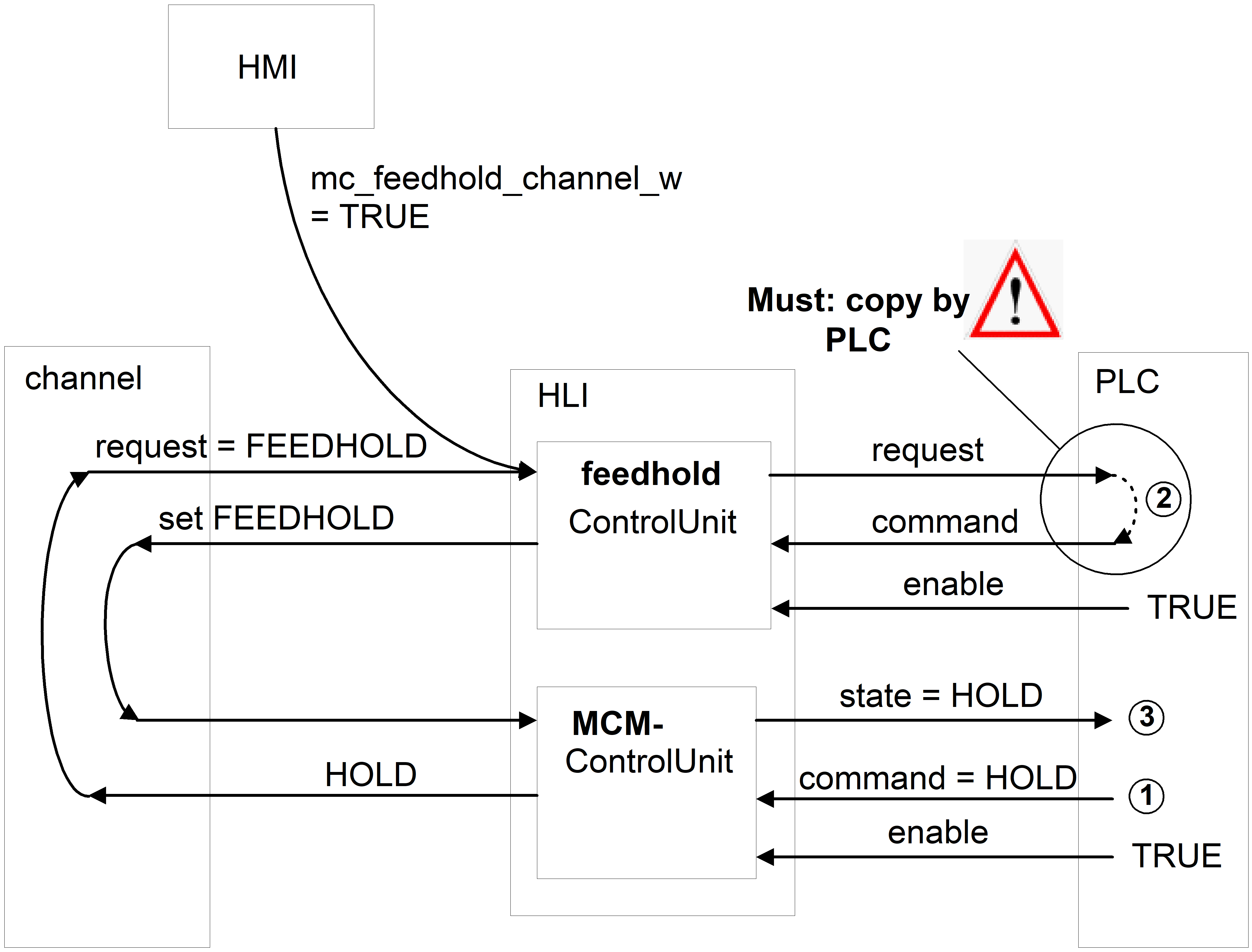
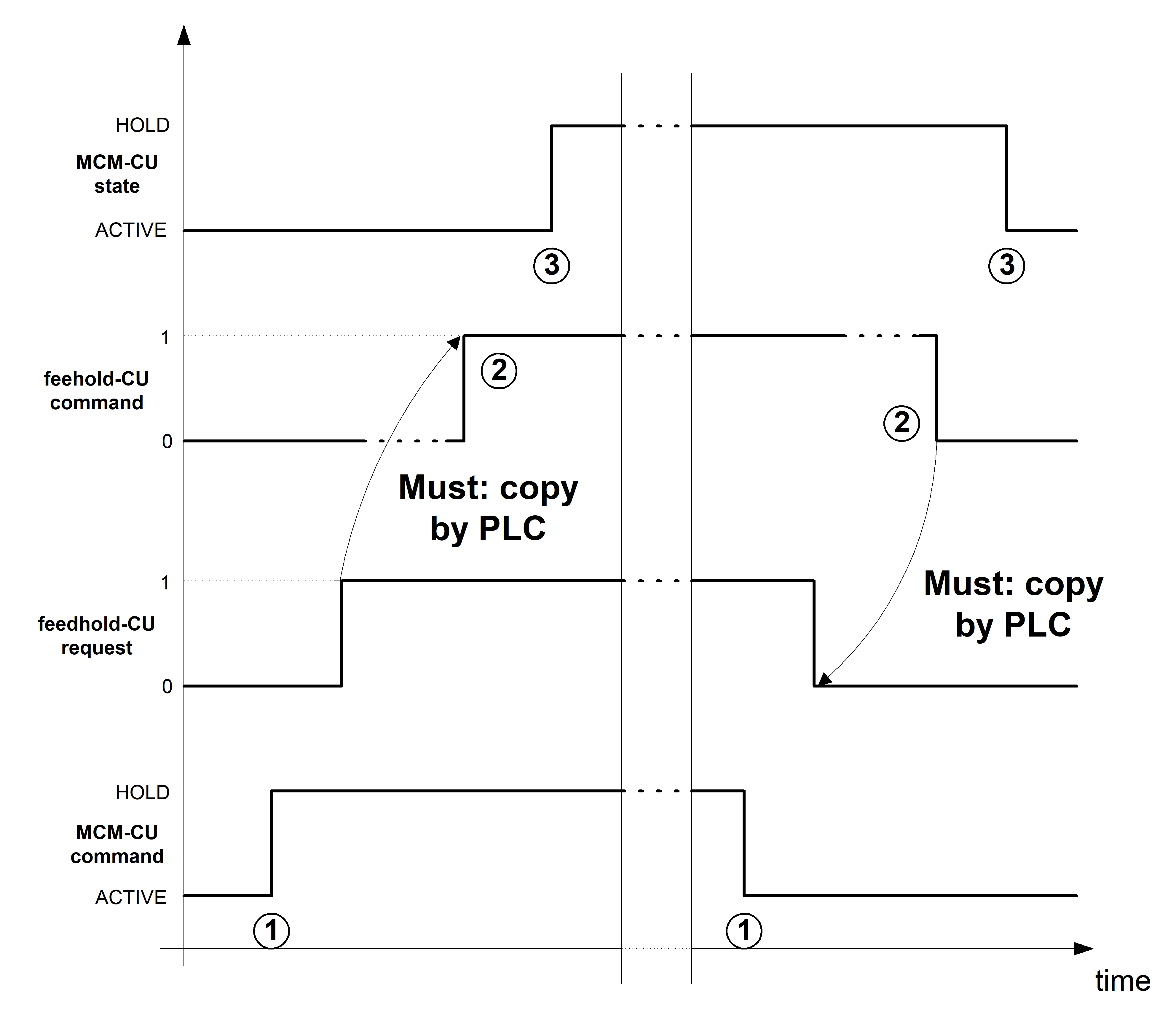
Feedhold ON/OFF type 2 | |
Description | When this element is set to TRUE, the feed rate is immediately ramped down to feed rate = 0 during interpolation. |
Data type | MC_CONTROL_BOOL_UNIT, see description of Control unit |
Special features | Irrespective of the channel-specific parameter P-CHAN-00097, the effective deceleration is defined by the values of the parameterised feedhold acceleration which is specified by the axis parameters P-AXIS-00024, P-AXIS-00053 (a_feedh) and P-AXIS-00081 (tr_feedh). |
Access | PLC reads request_r + state_r and writes command_w + enable_w |
ST path | gpCh[channel_idx]^.bahn_mc_control.e_feedhold |
Commanded, requested and return values | |
ST element | .command_w .request_r .state_r |
Data type | BOOL |
Value range | [TRUE = emergency stop, feedhold ON, FALSE] |
Redirection | |
ST element | |
Emergency stop, channel | |
Description | If this emergency stop element is set active (TRUE), interpolation is aborted immediately by output of the zero command value or by a deceleration as specified in the emergency deceleration. The NC kernel reverts to error state. This type of motion influence has maximum priority. |
Data type | MC_CONTROL_BOOL_UNIT, see description of Control unit |
Access | PLC reads request_r + state_r and writes command_w + enable_w |
ST path | gpCh[channel_idx]^.bahn_mc_control.emergency_stop |
Commanded, requested and return values | |
ST element | .command_w .request_r .state_r |
Data type | BOOL |
Value range | [TRUE = emergency stop active, FALSE] |
Redirection | |
ST element | |
Single-block mode | |
Description | Activate/deactivate single-block mode. Single-block mode refers only to motion blocks. As long as single-block mode is activated, the system is decelerated to feed rate = 0 at the end of each motion block. The following blocks can then only be executed by setting the element “continue motion” if all axes are located in the control window. |
Data type | MC_CONTROL_BOOL_UNIT, see description of Control unit |
Access | PLC reads request_r + state_r and writes command_w + enable_w |
ST path | gpCh[channel_idx]^.bahn_mc_control.single_block |
Commanded, requested and return values | |
ST element | .command_w .request_r .state_r |
Data type | BOOL |
Value range | [TRUE, FALSE] |
Redirection | |
ST element | |
Optional stop | |
Description | Activating/deactivating optional stop. If the function M01 (optional stop) is programmed in the current block of the NC program, set this element to the value TRUE to stop at block end (ramped deceleration complying with the permissible accelerations). The following block can be enabled by activating the element “continue machining” if the NC kernel indicates that all axes are located within the control window by resetting the status wait_axes_in_position_r. |
Data type | MC_CONTROL_BOOL_UNIT, see description of Control unit |
Access | PLC reads request_r + state_r and writes command_w + enable_w |
ST path | gpCh[channel_idx]^.bahn_mc_control.m01_stop_enable |
Commanded, requested and return values | |
ST element | .command_w .request_r .state_r |
Data type | BOOL |
Value range | [TRUE = optional stop active, FALSE] |
Redirection | |
ST element | |
Resume motion | |
Description | If program execution is interrupted by selecting "Single block mode" or "Optional stop" or by M00, this control unit can resume NC program execution. A falling edge for the command value (command_w) of the control unit "Continue motion", i.e. a transition from TRUE to FALSE, leads to a resumption of NC program execution. The condition for this is that all axes are located in the control window. |
Data type | MC_CONTROL_BOOL_UNIT, see description of Control unit |
Special features | Falling edge of the command resumes NC program execution. |
Access | PLC reads request_r + state_r and writes command_w + enable_w |
ST path | gpCh[channel_idx]^.bahn_mc_control.continue_motion |
Commanded, requested and return values | |
ST element | .command_w .request_r .state_r |
Data type | BOOL |
Value range | [TRUE, FALSE] |
Redirection | |
ST element | |
Machining simulation ON/OFF | |
Description | Activating/deactivating machining simulation. During machining simulation, all technology functions of the NC program are not output to the PLC but are acknowledged internally. |
Data type | MC_CONTROL_BOOL_UNIT, see description of Control unit |
Access | PLC reads request_r + state_r and writes command_w + enable_w |
ST path | gpCh[channel_idx]^.bahn_mc_control.machining_simulation |
Commanded, requested and return values | |
ST element | .command_w .request_r .state_r |
Data type | BOOL |
Value range | [TRUE = machining simulation active, FALSE = machining simulation inactive] |
Redirection | |
ST element | |
Feed override | |
Description | Feed override allows the programmed path velocity to be weighted with an additional factor. |
Data type | MC_CONTROL_UNS16_UNIT, see description of Control unit |
Access | PLC reads request_r + state_r and writes command_w + enable_w |
ST path | gpCh[channel_idx]^.bahn_mc_control.override_feedrate |
Commanded, requested and return values | |
ST element | .command_w .request_r .state_r |
Data type | UINT |
Unit | 0.1% |
Value range | [0, P-CHAN-00056] The parameter P-CHAN-00056 is a channel-specific parameter. Its value is typically 1000. |
Redirection | |
ST element | |
Rapid traverse override | |
Description | The rapid traverse override can weight G0 path motions by an additional factor. See also special features. |
Data type | MC_CONTROL_UNS16_UNIT, see description of Control unit |
Access | PLC reads request_r + state_r and writes command_w + enable_w |
ST path | gpCh[channel_idx]^.bahn_mc_control.override_rapid_move |
Commanded, requested and return values | |
ST element | .command_w .request_r .state_r |
Data type | UINT |
Unit | 0.1% |
Value range | [0, 1000] |
Redirection | |
ST element | |
Special features | |
Parameterisation / mode of operation | Rapid traverse override is only active if this function is also activated in the channel parameter list. Otherwise, there is no distinction made between feed and rapid traverse blocks. Setting options in the channel parameter P-CHAN-00181: Rapid traverse override is inactive. Rapid traverse override acts on feed and rapid traverse blocks. Rapid traverse override is active. Feed override acts on feed blocks; the minimum of feed and rapid traverse override acts on rapid traverse blocks. Rapid traverse override is active. Feed override acts on feed blocks; only rapid traverse override acts on rapid traverse blocks. |
Interrupt output of command values to real axes | |
Description | This interrupts the output of NC channel command values to physical axes. The NC channel is stopped and assignment to the real axes is disabled. Physical axes can then be requested and moved by another channel. A different logical axis can be linked to a physical axis here. After clearing this interruption, the axes can be requested again and the original channel continues its motion. |
Data type | MC_CONTROL_BOOL_UNIT, see description of Control unit |
Access | PLC reads request_r + state_r and writes command_w + enable_w |
ST path | gpCh[channel_idx]^.bahn_mc_control.suspend_axis_output |
Commanded, requested and return values | |
ST element | .command_w .request_r .state_r |
Data type | BOOL |
Value range | [TRUE, FALSE] |
Redirection | |
ST element | |
External path velocity specified | |
Description | External path velocity specified. The path velocity setting is activated by the control unit ext_command_speed_valid. If the velocity specified in negative, the tool moves backwards along the path.(See FCT-C7// Forward/backward motion on the path) |
Data type | MC_CONTROL_UNS32_UNIT, see description of Control unit |
Special features | The path velocity transferred by this interface is automatically restricted to the limits defined in the axis parameters. |
Access | PLC reads request_r + state_r and writes command_w + enable_w |
ST path | gpCh[channel_idx]^.bahn_mc_control.ext_command_speed |
Commanded, requested value | |
ST element | .command_w .request_r |
Data type | UDINT |
Unit | 1 μm/s |
Return value | |
ST element | .state_r |
Data type | UDINT |
Unit | 1 μm/s |
Special features | The state_r element indicates the path velocity actually used in the interpolator, including any influence by override. By default the externally specified velocity only affects machin8ing motions (G01, G02, G03). The channel parameter P-CHAN-00102 (plc_command_rapid_feed) can set whether the externally specified velocity also acts on rapid traverse motions (G00). |
Redirection | |
ST element | |
Activation of external path velocity | |
Description | Activate the velocity commanded in the ext_command_speed control unit. To reach the commanded velocity, all axes involved in the motion are accelerated or decelerated. If this value is TRUE, the sign is considered in the current path feed (active_feed_r) control unit. |
Data type | MC_CONTROL_BOOL_UNIT, see description Control unit |
Access | PLC reads request_r + state_r and writes command_w + enable_w |
ST path | gpCh[channel_idx]^.bahn_mc_control.ext_command_speed_valid |
Commanded, requested and return values | |
ST element | .command_w .request_r .state_r |
Data type | BOOL |
Value range | [TRUE, FALSE] |
Redirection | |
ST element | |
Input disable, interpolator | |
Description | When the control unit is activated, the interpolator stops after it has processed the input command blocks since this control unit can disable the input of further command blocks. The channel parameter P-CHAN-00267 can define the event at which an activated input disable becomes effective, e.g. effective as of the next rapid traverse block. |
Data type | MC_CONTROL_BOOL_UNIT, see description of Control unit |
Special features | See safety not below. |
Access | PLC reads request_r + state_r and writes command_w + enable_w |
ST path | gpCh[channel_idx]^.bahn_mc_control.input_disable |
Commanded, requested and return values | |
ST element | .command_w .request_r .state_r |
Data type | BOOL |
Value range | [TRUE, FALSE] |
Redirection | |
ST element | |
CAUTION

Stop command to CNC is not executed.
Possible damage to machine.
Similar to other control units, a command from an external application, e.g. an HMI, is indicated in request_r. If the PLC operates this control unit and therefore sets enable_w to TRUE, the command from the external application only becomes effective when request_r is written to command_w. Here the semaphores must be operated as usual.
This must also be considered if the PLC operates the control unit in order to switch operation modes (see section 8.2) and therefore sets the enable_w to TRUE A HOLD command given by this control unit triggers the NC kernel to request input disable. This is again indicated in request_r of the control unit described here and only becomes effective when the PLC copies request_r to command_w. The same also applies to cancelling input disable.
The figures below depict these functions.
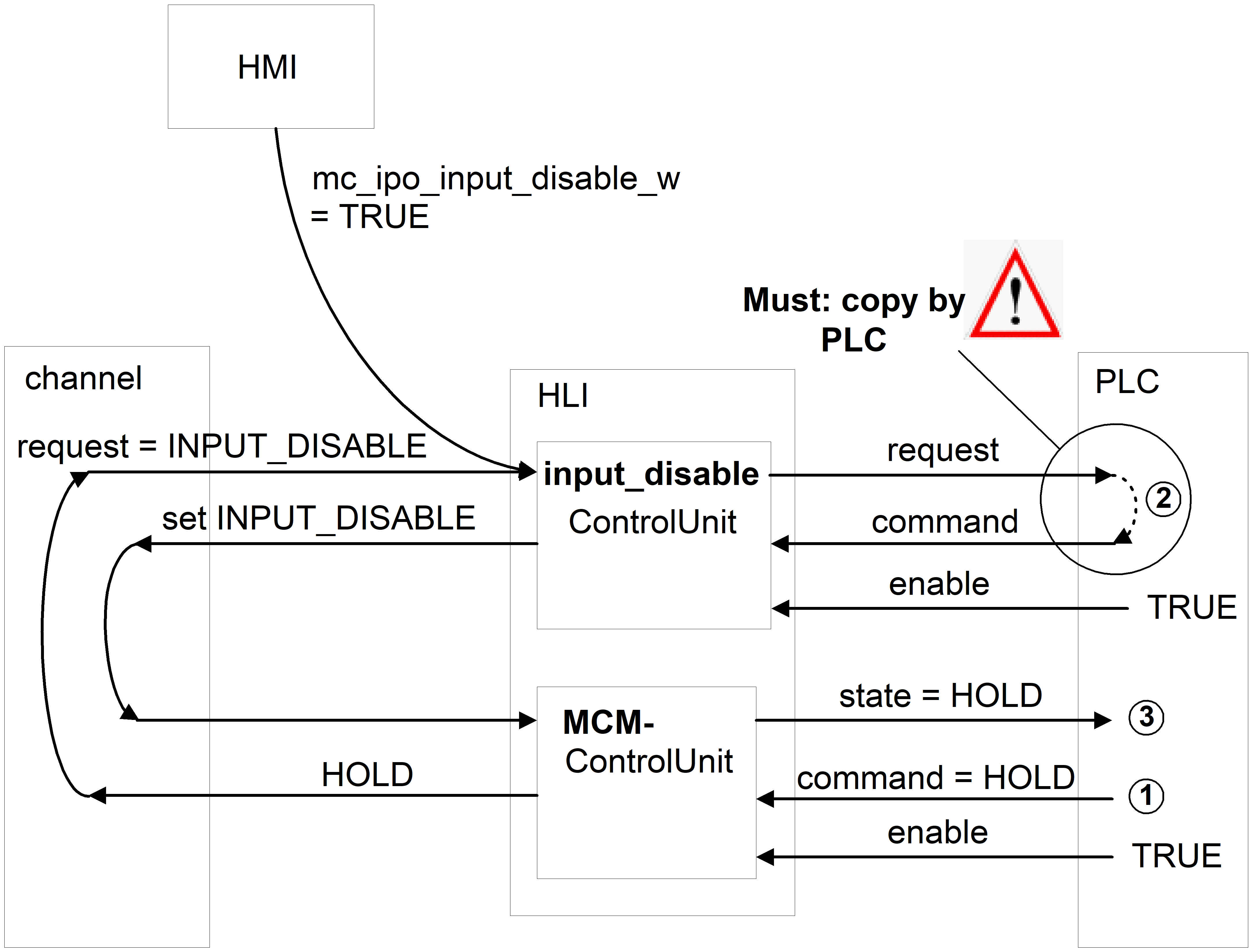
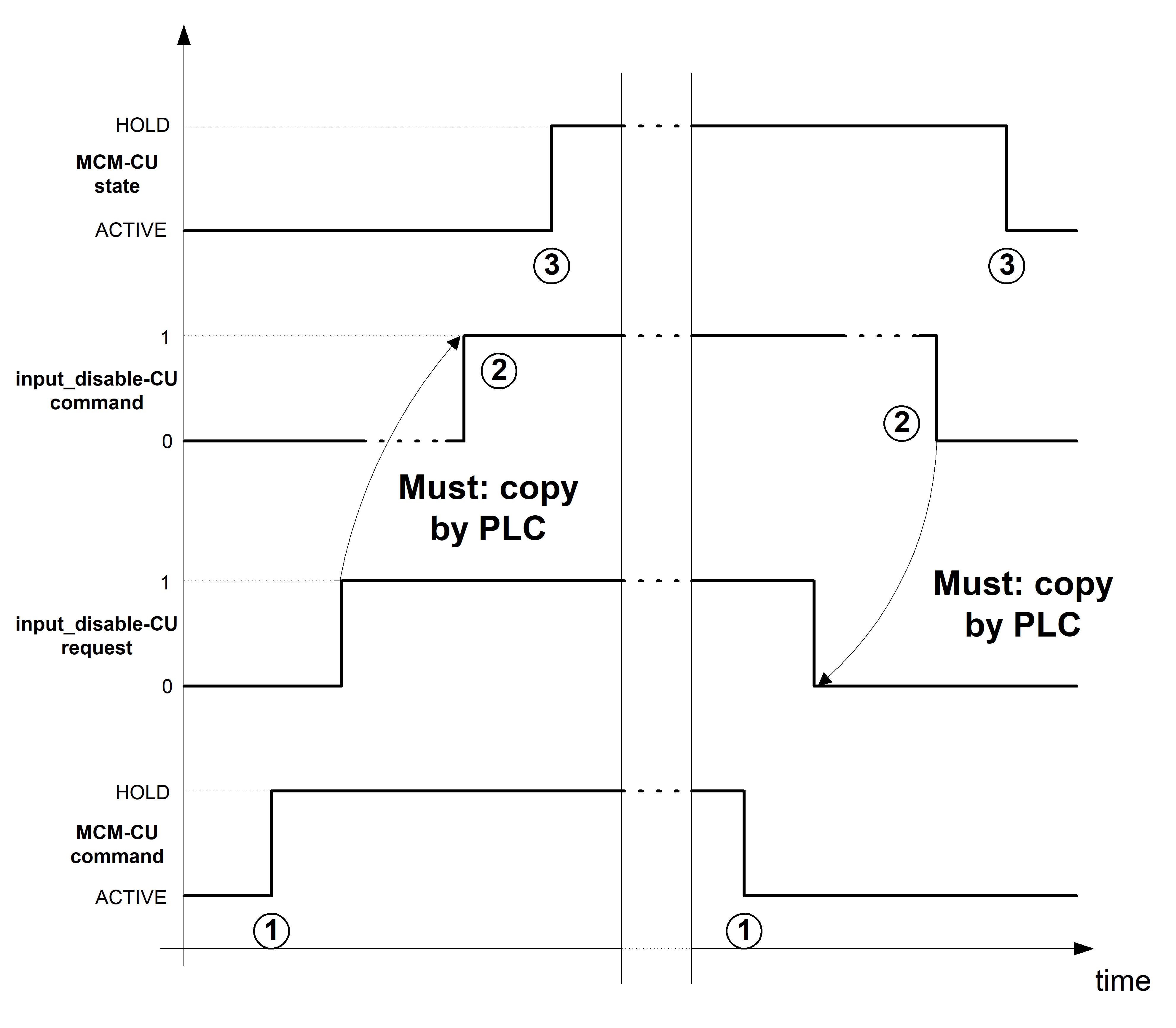
Reduced velocity, channel | |
Description | When this signal is set, the path velocity is reduced to the values defined in the axis parameters P-AXIS-00214 and P-AXIS-00155. |
Data type | MC_CONTROL_BOOL_UNIT, see description of Control unit |
Special features | The limits of the axes participating in the motion are taken into consideration. The effective value for reduced velocity is determined so that none of the axes participating in the motion overshoots its configured limit. |
Access | PLC reads request_r + state_r and writes command_w + enable_w |
ST path | gpCh[channel_idx]^.bahn_mc_control.reduced_speed |
Commanded, requested and return values | |
ST element | .command_w .request_r .state_r |
Data type | BOOL |
Value range | [TRUE = reduced velocity active, FALSE = reduced velocity not active] |
Redirection | |
ST element | |
Reduced velocity in zone 1, channel | |
Description | When this signal is set, the path velocity is limited to the velocity defined in the axis parameter P-AXIS-00030 if the axis is located within the area defined by the parameters P-AXIS-00085 and P-AXIS-00093. If necessary the axis is decelerated after entering the zone. |
Data type | MC_CONTROL_BOOL_UNIT, see description of Control unit |
Access | PLC reads request_r + state_r and writes command_w + enable_w |
ST path | gpCh[channel_idx]^.bahn_mc_control.reduced_speed_zone |
Commanded, requested and return values | |
ST element | .command_w .request_r .state_r |
Data type | BOOL |
Value range | [TRUE = reduced velocity in zone 1 active, FALSE = reduced velocity in zone 1 not active] |
Redirection | |
ST element | |
Reduced velocity in zone 2, channel | |
Description | When this signal is set, the path velocity is limited to the velocity defined in the axis parameter P-AXIS-00030 if the axis is located within the area defined by the parameters P-AXIS-00097 and P-AXIS-00105. If necessary the axis is decelerated after entering the zone. |
Data type | MC_CONTROL_BOOL_UNIT, see description of Control unit |
Access | PLC reads request_r + state_r and writes command_w + enable_w |
ST path | gpCh[channel_idx]^.bahn_mc_control.reduced_speed_2_zone |
Commanded, requested and return values | |
ST element | .command_w .request_r .state_r |
Data type | BOOL |
Value range | [TRUE = reduced velocity in zone 2 active, FALSE = reduced velocity in zone 2 not active] |
Redirection | |
ST element | |
Path acceleration reduction | |
Description | This control unit is used to reduce path acceleration while the program is running. The change in acceleration is time-delayed and is therefore only suitable for slow changes. The state of the control unit returns the commanded value as soon as the value is accepted the first time. If a value outside the value range is commanded, the value is not accepted and the state 0 is displayed. |
Data type | MC_CONTROL_UNS16_UNIT, see description of Control unit |
Access | PLC reads request_r + state_r and writes command_w + enable_w |
ST path | gpCh[channel_idx]^.bahn_mc_control.reduction_acceleration |
Commanded, requested and return values | |
ST element | .command_w .request_r .state_r |
Data type | UDINT |
Unit | [0.1%] |
Value range | [0, 999] |
Redirection | |
ST element | |
Activate reduced manual mode acceleration | |
Description | This control unit activates the parameterised reduced maximum axis acceleration (P-AXIS-00545) in manual mode without any parallel interpolation. |
Data type | MC_CONTROL_BOOL_UNIT, see description of Control unit |
Access | PLC reads requested + feedback values and writes commanded value + redirection. |
ST path | gpCh[channel_idx]^.bahn_mc_control.reduced_acceleration |
Commanded, requested and return values | |
ST element | .command_w .request_r .state_r |
Data type | BOOL |
Value range | [TRUE, FALSE] |
Redirection | |
ST element | |
Time override valid | |
Description | Time override is activated |
Data type | MC_CONTROL_BOOL_UNIT, see description of Control unit |
Access | PLC reads request_r + state_r and writes command_w + enable_w |
ST path | gpCh[channel_idx]^.bahn_mc_control.command_t_ovrd_valid |
Commanded, requested and return values | |
ST element | .command_w .request_r .state_r |
Data type | BOOL |
Value range | [TRUE = time override is activated, time override is not activated] |
Redirection | |
ST element | |
Time override | |
Description | Time override can influence the internal CNC time base for motions. Its effect is similar to slow motion. Time override acts in different ways on path velocity and acceleration. |
Data type | MC_CONTROL_UNS16_UNIT, see description of Control unit |
Special features
| The channel parameter P-CHAN-00111 can be used to influence the effect of time override on the dwell time function. See safety not below.
|
Access | PLC reads request_r + state_r and writes command_w + enable_w |
ST path | gpCh[channel_idx]^.bahn_mc_control.command_t_ovrd |
Commanded, requested and return values | |
ST element | .command_w .request_r .state_r |
Data type | UINT |
Unit | 0.1% |
Value range | [100, 1000] |
Redirection | |
ST element | |
Attention

Time override affects real-time and safety functions.
Delays in the use of these functions may lead to longer reaction times for safety functions under certain circumstances.
Time override affects path feed and acceleration independent of real-time functions such as feedhold or safety functions such as reduced speed. The user must consider this when using this function.
Suppress the capture of tool life data | |
Description | Capture of tool life data is suppressed when this control unit is activated. |
Data type | MC_CONTROL_BOOL_UNIT, see description of Control unit |
Access | PLC reads request_r + state_r and writes command_w + enable_w |
ST path | gpCh[channel_idx]^.bahn_mc_control.tool_life_suppress_capture |
Commanded, requested and return values | |
ST element | .command_w .request_r .state_r |
Data type | BOOL |
Value range | [TRUE = tool life data is not captured, |
Redirection | |
ST element | |
Delete distance to go, command | |
Description | The rising edge of the commanded value has the effect that the CNC channel is decelerated to feed velocity 0. Then a linear motion is executed to the target position of the next motion block (short cut). The command only affects motion blocks. The functional description [FCT-C28] deals with the topic of “Delete distance to go” in detail. |
Data type | MC_CONTROL_BOOL_UNIT, see description of Control unit |
Special features | See state data delete_distance_to_go_active_r. P-STUP-00033 must be configured for the channel. |
Access | PLC reads request_r + state_r and writes command_w + enable_w |
ST path | gpCh[channel_idx]^.bahn_mc_control.delete_distance_to_go |
Commanded, requested and return values | |
ST element | .command_w .request_r .state_r (TRUE indicates that the command was detected by the CNC) |
Data type | BOOL |
Value range | [TRUE = distance to go to be deleted, |
Redirection | |
ST element | |
Delete distance to go, end marker | |
Description | This control unit sets the end marker defined in the NC program online to valid. A bit mask is defined for this in the NC program. If at least one single bit in the end marker is set on the NC interface, this marker is valid as a jump target.
Example: N10 #DEL DIST2GO [END = '16#0014'] The end marker can be set to valid by bit3 (hexadecimal 4) or by bit5 (hexadecimal 0x10). |
Data type | MC_CONTROL_UNS32_UNIT, see description of Control unit |
Access | PLC reads request_r + state_r and writes command_w + enable_w |
ST path | gpCh[channel_idx]^.bahn_mc_control.delete_distance_to_go_activation |
Commanded, requested and return values | |
ST element | .command_w .request_r .state_r |
Data type | UDINT |
Value range | 32-bit |
Redirection | |
ST element | |
Online tool compensation (OTC) | |
Description | The tool radius is compensated by specifying a wear value. The wear value is specified as an offset from the planned cutting edge. It is only possible to used the control unit in the RADIUS or TOOL_DIR modes and in the DISC or AUTO mode. See NC command #OTC. See also functional description [FCT-C20]. |
Data type | MC_CONTROL_SGN32_UNIT, see description of Control unit |
Special features | If the wear value changes, this change is distributed over several interpolation cycles to avoid sudden changes. |
Access | PLC reads request_r + state_r and writes command_w + enable_w |
ST path | gpCh[channel_idx]^.bahn_mc_control.otc_radius_offset |
Commanded, requested and return values | |
ST element | .command_w .request_r .state_r |
Data type | DINT |
Unit | 0.1 µm |
Value range | |
Redirection | |
ST element | |
Reversible stop | |
Description | Select/deselect reversible stop. If the function #STOP REVERSIBLE [LEVEL=<bitmask>] is programmed in the current block of the NC program, the program stops at block end (ramped deceleration complying with permitted acceleration values) if the same value assigned to the option LEVEL was already sent by this control unit to the Motion Controller and the stop command was activated. The next block is enabled by a control unit command "Continue motion" (continue_motion) if the NC kernel displays that all axes are located in the control window by resetting the status display "Wait for axis group in position" (wait_axes_in_position_r). |
Data type | MC_CONTROL_UNS32_UNIT, see description of Control unit |
Access | PLC reads request_r + state_r and writes command_w + enable_w |
ST path | gpCh[channel_idx]^.bahn_mc_control.stop_reversible_level |
Commanded, requested and return values | |
ST element | .command_w .request_r .state_r |
Data type | UDINT |
Value range | [0, MAX_UNS32] |
Redirection | |
ST element | |
Backward motion | |
Description | Select/deselect backward motion on the path In basic setting, M/H functions are executed without synchronisation (MOS) in this mode. |
Data type | MC_CONTROL_BOOL_UNIT, see description of Control unit |
Access | PLC reads requested + feedback values and writes commanded value + redirection. |
ST path | gpCh[channel_idx]^.bahn_mc_control.backward_motion |
Commanded, requested and return values | |
ST element | .command_w .request_r .state_r |
Data type | BOOL |
Value range | [TRUE, FALSE] |
Redirection | |
ST element | |
Simulated motion | |
Description | Select/deselect simulated forward motion on the path In basic setting, M/H functions are executed without synchronisation (MOS) in this mode. Sections in the NC program can be skipped during program runtime in combination with the NC command #OPTIONAL EXECUTION. |
Data type | MC_CONTROL_BOOL_UNIT, see description of Control unit |
Access | PLC reads requested + feedback values and writes commanded value + redirection. |
ST path | gpCh[channel_idx]^.bahn_mc_control.simulate_motion |
Commanded, requested and return values | |
ST element | .command_w .request_r .state_r |
Data type | BOOL |
Value range | [TRUE, FALSE] |
Redirection | |
ST element | |
Reset backward motion memory | |
Description | Deselects backward motion memory No further NC block is saved in the memory. The memory is deleted. The backward motion memory can only be cleared if no NC program is active. |
Data type | MC_CONTROL_BOOL_UNIT, see description of Control unit |
Access | PLC reads requested + feedback values and writes commanded value + redirection. |
ST path | gpCh[channel_idx]^.bahn_mc_control.backward_storage_off |
Commanded, requested and return values | |
ST element | .command_w .request_r .state_r |
Data type | BOOL |
Value range | [TRUE, FALSE] |
Redirection | |
ST element | |
Suppress error output from working space monitoring in manual mode | |
Description | This control unit suppresses the output of error messages from the working space monitoring system [FCT-C14] in manual mode. |
Data type | MC_CONTROL_BOOL_UNIT, see description of Control unit |
Access | PLC reads requested + feedback values and writes commanded value + redirection. |
ST path | gpCh[channel_idx]^.bahn_mc_control.suppress_area_mon_manual_mode |
Commanded, requested and return values | |
ST element | .command_w .request_r .state_r |
Data type | BOOL |
Value range | [TRUE = suppress error output; FALSE] |
Redirection | |
ST element | |
Simulate motion mask | |
Description | This control unit specifies a mask. Sections in the NC program can be skipped during program runtime in combination with the “simulate motion” control unit and the NC command #OPTIONAL EXECUTION. When the “simulate motion” control unit is on a positive edge, all sections flagged by |
Data type | MC_CONTROL_UNS64_UNIT, see description of Control unit |
Access | PLC reads request_r + state_r and writes command_w + enable_w. |
ST path | gpCh[channel_idx]^.bahn_mc_control.simulate_motion_mask |
Commanded, requested and return values | |
ST element | .command_w .request_r .state_r |
Data type | ULINT |
Value range | 0 – MAX(UNS64) |
Redirection | |
ST element | |
Special feature | Available as of CNC Build V3.1.3107.12 |
Switch on velocity limit | |
Description | By setting this command, the maximum path velocity is limited according to the kinematic and velocity settings. |
Data type | MC_CONTROL_BOOL_UNIT, see description of Control unit |
Access | PLC reads request_r + state_r and writes command_w + enable_w |
ST path | gpCh[channel_idx]^.bahn_mc_control.tcp_velocity_limit |
Commanded, requested and return values | |
ST element | .command_w .request_r .state_r |
Data type | BOOL |
Unit |
|
Value range | [TRUE = limits active, FALSE = limits not active] |
Redirection | |
ST element | |
Special feature | Available as of CNC Build V3.1.3079.26 |
Save current system data for later electrode retraction | |
Description | When a die-sinking system is used, it is difficult for the user to extract an electrode out of the workpiece manually without damaging it after a power failure. This control unit offers the option of signalling the CNC to save the current system data for later reuse with automatic retraction. This control unit should therefore be activated as soon as a power failure is detected and the CNC is shut down. |
Data type | MC_CONTROL_BOOL_UNIT, see description Control unit |
Access | PLC reads requested + feedback values and writes commanded value + redirection. |
ST path | gpCh[channel_idx]^.bahn_mc_control.save_retract_data |
Commanded, requested and return values | |
ST element | .command_w .request_r .state_r |
Data type | BOOL |
Value range | [TRUE, FALSE] |
Redirection | |
ST element | |
Special feature | Control unit is available as of CNC Build V4.23.0 |