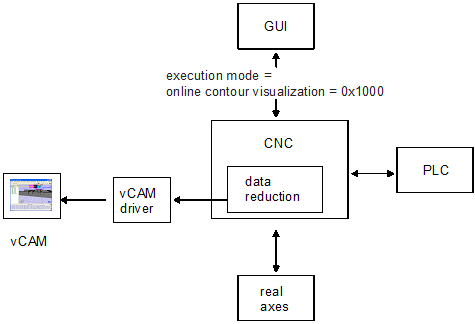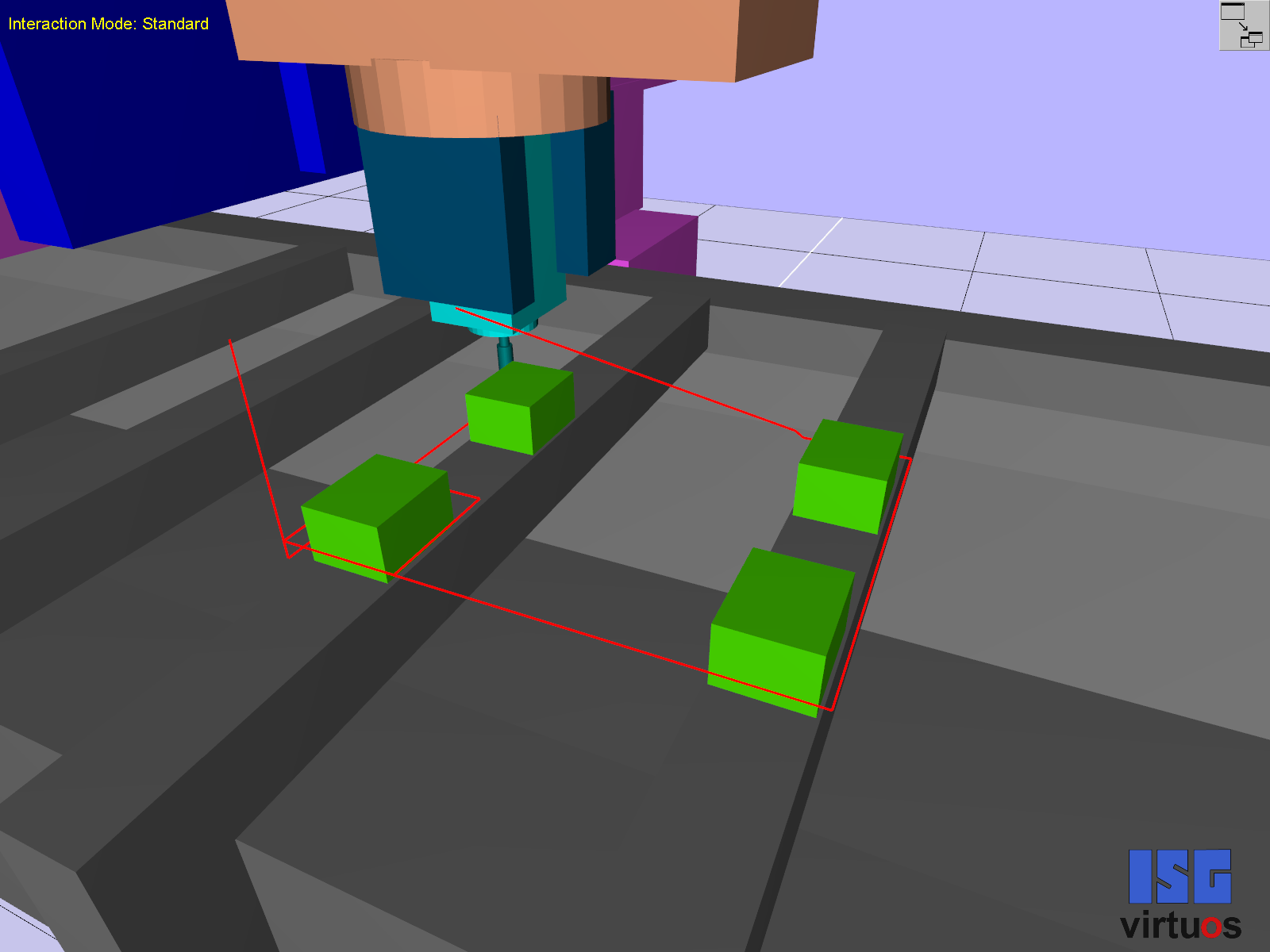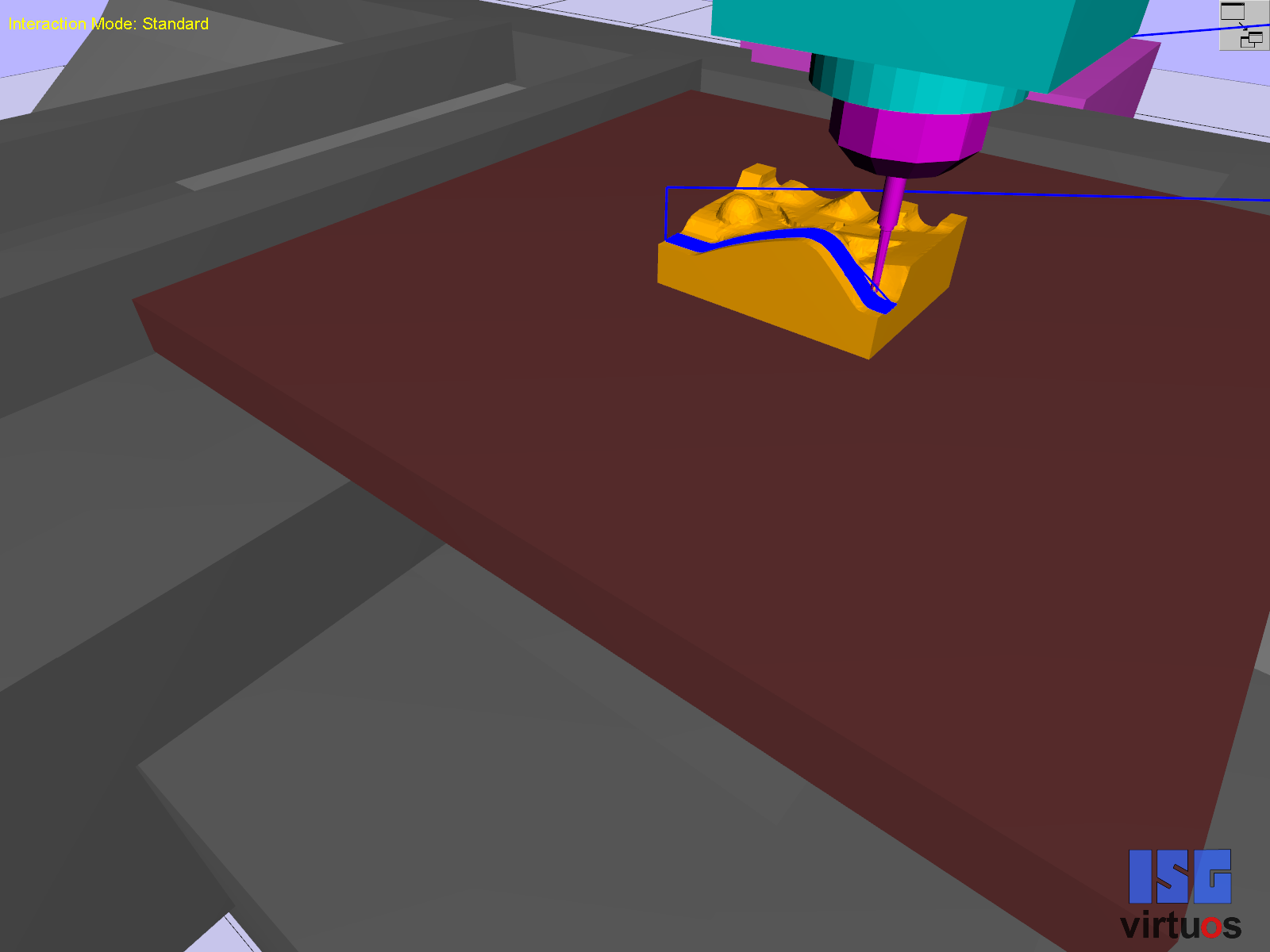Scene contour visualisation
In scene mode the CNC program is actually executed, i.e. the values output are filtered in time. The required data rate can be specified as “frames per second”.
Activation
The scene contour visualisation is activated by transferring the program type option BEARB_MODE_SCENE to the HLI or the user interface to the controller at program start.
Logging
In the scene display, all the motions of every coordinate system of the kinematic chain are logged. This visualises the motion of each graphical object. In addition, this motion can be visualised as a track.