Configuring axes and channels
Axes
In order to interrupt a machining process and move an axis by another channel, an additional logical axis (e.g. Log. AchsNr. 11) is configured and linked to an existing physical axis (e.g. Log. AchsNr. 1). The link is specified in the axis parameter kopf.link_to (P-AXIS-00101).
A clone operation takes over all data from the original axis except for the new axis number. This is executed by the axis parameter kopf.clone_of (P-AXIS-00040) by specifying the axis number of the axis whose axis parameter list is to be copied.
kopf.achs_nr 11
kopf.link_to 1
kopf.clone_of 1
Channels
The channels are configured with the logical axes as usual.
Channel 1 contains axes 1 to 3 as the main axes
gruppe[0].achs_anzahl 3
gruppe[0].achse[0].log_achs_nr 1
gruppe[0].achse[0].bezeichnung X
gruppe[0].achse[1].log_achs_nr 2
gruppe[0].achse[1].bezeichnung Y
gruppe[0].achse[2].log_achs_nr 3
gruppe[0].achse[2].bezeichnung Z
Channel 2 represents the jog-of-path channel and contains axes 11 to 13 as main axes
gruppe[0].achs_anzahl 3
gruppe[0].achse[0].log_achs_nr 11
gruppe[0].achse[0].bezeichnung X
gruppe[0].achse[1].log_achs_nr 12
gruppe[0].achse[1].bezeichnung Y
gruppe[0].achse[2].log_achs_nr 13
gruppe[0].achse[2].bezeichnung Z
The parameter P-CHAN-00306 is set in the jog-of-path channel for checking the license.
jog_of_path_only 1
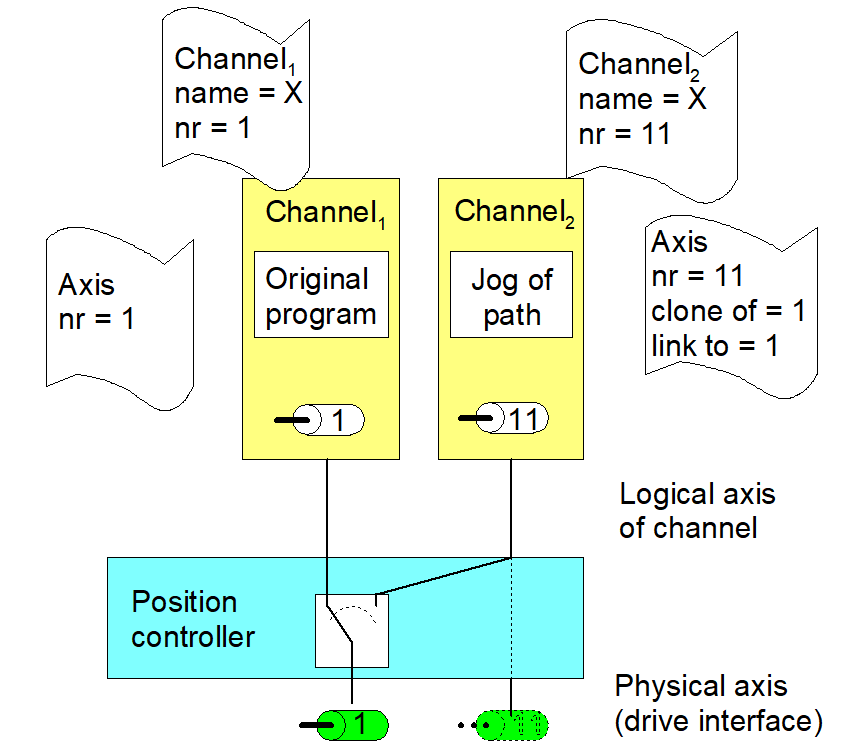
Cloned axis
To create a cloned axis, the axis must first already exist and be initialised before its axis parameter list can be used as a template for the cloned axis. A cloning process involves taking over the parameters of the axis which acts as a template only once. Any subsequent change in axis parameters has no effect on the cloned data set. It only modifies or overwrites the individual axis parameters.
Notice

Spindle programming in the jog-of-path channel
Spindle axes cannot be created as cloned axes. However, as of CNC Build V3.3081.5 or V3.1.3112.0, use of the functions G33, G331 and #CAX is permitted in the jog-of-path channel but this requires a spindle. A default main spindle must therefore be created in the jog-of-path channel. This permits the use of exactly one spindle in conjunction with the functions mentioned above without an additional channel license.
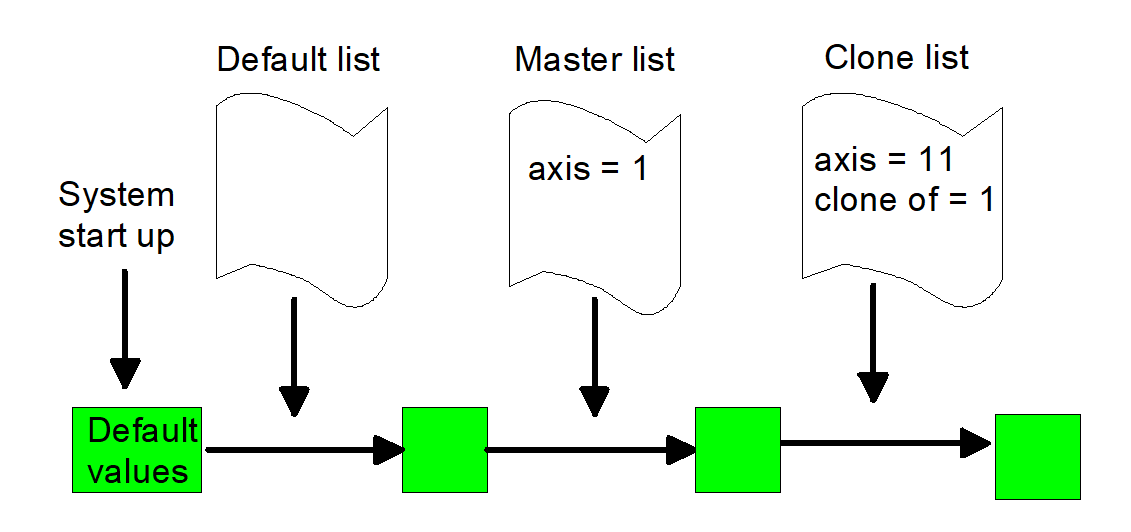
Notice

The specified clone reference cannot be changed after the first initialisation.