Parameters and parameter calculation (P)
In NC programs, parameters can be used as placeholders for numerical values. The advantage of parameters is that the value of a parameter may be changed during the program flow. This allows the production of flexible NC programs.
A parameter is designated by "P” followed by a number without blank.
Programing Example

Parameters and parameter calculation
In a sub-routine, e.g. a drilling cycle, instead of coordinate values (drill depth, drill feed, dwell etc.) parameters are used. The parameters are then assigned the final values in each calling main program:
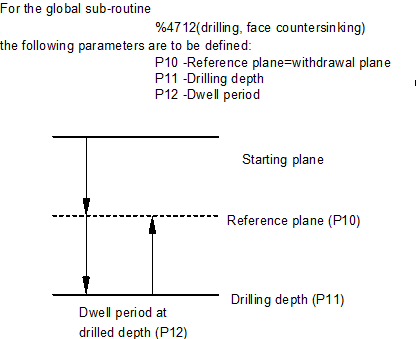
The call in the main program then looks like this:
:
N100 P10=20.5 P11=12.6 P12=1.2
N110 L4712
:
| |
P.. | Standard parameter |
P.. | The parameter index must always be greater than zero. However, it can assume any desired value. The maximum number of parameters used in the channel is fixed [6]-6.19. |
| Parameter arrays (e.g. P100[50]) are also allowed in addition to plain parameters. The dimension of the arrays is fixed [6]-6.20. |
| |
P..[<idx>] {[<idx>]} | Parameter arrays |
The channel parameter P-CHAN-00067 specifies whether the P parameters are active program global.
Parameters can be created (and initialised as required) in an NC program either within a declaration block which starts with #VAR and ends with #ENDVAR or implicitly with the first write access. However, parameter arrays must always be created in a declaration block.
For a better overview, the initialisation of a parameter array can be written over several NC blocks by using the "\” character.
| |
#VAR | Start of declaration block |
: |
|
: |
|
: |
|
#ENDVAR | End of declaration block |
Programing Example

#VAR and #ENDVAR
#VAR
P10[3][6] = [10,11,12,13,14,15, \
20,21,22,23,24,25, \
30,31,32,33,34,35 ]
P20[3][4] = [40,41,42,43, 50,51,52,53, 60,61,62,63]
P100
#ENDVAR
P200 = 10 P201=11
:
Notice

Access to parameter arrays starts at index 0. Based on the example above, access P10[0][5] gives the value 15.
Parameters and parameter arrays can also be deleted in the NC program. The #DELETE command is provided for this:
|
#DELETE P.. {, P..} |
Programing Example

#DELETE P..
#DELETE P10, P20, P100, P200, P201
In addition, the SIZEOF and EXIST functions are provided (see Section Arithmetical expressions <expr>) to define the dimension size of parameter arrays and to check the existence of parameters.
Parameters receive their values assigned by the NC program, e.g. P12=0.12. They also allow the processing of control-dependent or process-dependent values of the control system, e.g.:
- current spindle rpm,
- torque in the drives,
- values of external measuring devices
- values of heat or force sensors
- keyboard inputs via operating menu
etc.
Linked arithmetical expressions can also be used instead of the direct assignment of numerals (see Section Mathematical expressions).The known mathematical rules apply for inputs, e.g.:
- point-before-slash calculation,
- The parentheses rule; however, the square parentheses "[ ]" must be used.