MC_SetOverride
The FB MC_SetOverride specifies a weighting factor that acts on the commanded velocity of the axis.
Block diagram
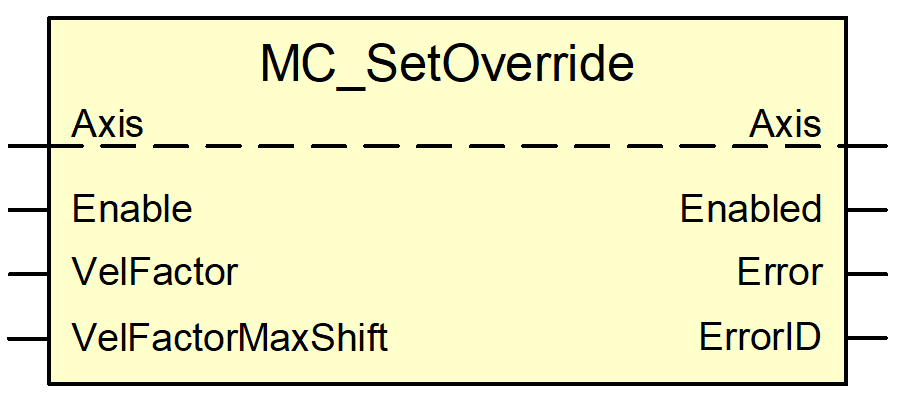
FB parameters
VAR_IN_OUT | ||||
Variable name | Data type | Description | ||
Axis | AXIS_REF | Axis reference | ||
VAR_INPUT | ||||
Variable name | Data type | Description | ||
Enable | BOOL | If this value is TRUE, the weighting factor is applied to the commanded velocity. | ||
VelFactor | LREAL | Weighting factor of the velocity Value range [0.0 to P-AXIS-00109 / 1000] See use of the “VelFactor” input. | ||
VelFactorMaxShift | LREAL | Maximum change of the weighting factor. Value range [0.0 to P-AXIS-00109 / 1000] See use of the “VelFactorMaxShift” input. | ||
VAR_OUTPUT | ||||
Variable name | Data type | Description | ||
Enabled | BOOL | If this value is TRUE, the value at the “VelFactor” input is continuously applied to the axis. | ||
Error | BOOL | Is TRUE if an error occurs in the FB. | ||
ErrorID | WORD | Error identifier | ||
Behaviour of the FB:
The FB acts on all axes which have a spindle or single-axis interpolator due to the parameterisation. This can be achieved by entering the axis as
- Spindle
- a linear or rotary axis with activated P-AXIS-00250
- A path axis with activated P-AXIS-00457 (where the effect of parameter P-AXIS-00491 must be considered)
in the configuration. On axes below 3, the weighting factor only acts if the axis is moved by a PLCopen command.
- The weighting factor "VelFactor" can always be specified whenever the ISG-MCP was initialised correctly.
- The value specified at the “VelFactor” input is cyclically applied to the axis as long as the “Enable” input is TRUE. If “Enable” changes from TRUE to FALSE, the value which was applied to the “VelFactor” input at the transition from “Enable” acts as the velocity factor.
WARNING

This function does not act on axes that are in the "SYNCHRONIZED_MOTION" state.
Note:
In a typical packaging application environment, there are frequently intermeshing machine components that are controlled by means of cam/gear coupling.
A loss of coupling synchronicity here may lead to very severe machine damage. This is why the cam/gear coupling in the implementation is "holy", i.e. axis-specific feedhold, axis-specific override CANNOT act on the cam/gear slave because this would be contradictory to the coupling specification.
Example

Use of the “VelFactor” input
- The default value of the “VelFactor” input is 1.0.
- P-AXIS-00109 is the maximum permitted override value. Assuming that the maximum allowed override value in an application may not exceed 100%, the parameter P-AXIS-00109 is assigned the value 1000 since the unit 0.1% is specified for this parameter. Therefore, the range for the ‘VelFactor’ is [0.0 to 1.0].
- If the value at the "VelFactor" input is greater than P-AXIS-00109/1000, it is limited to P-AXIS-00109/1000 (typical upper limit value is 200%).
Example

Use of the “VelFactorMaxShift” input
- The “VelFactorMaxShift“ input is defaulted to the value 1.0.
- If the value at the “VelFactor” input changes, the current effective velocity factor sent to the motion controller is increased or decreased by the maximum value at the “VelFactorMaxShift” input each time the function block is invoked.
- The weighting factor sent to the motion controlled is increased or deceased until the same velocity weighting factor as specified at the “VelFactor” input acts on the motion controller. Therefore, the function block continues to be invoked until its “Enabled” output indicates TRUE again after “VelFactor” is changed.