Resolving display errors in the Online Help
Viewing in smartphone or in mobile mode: Due to the large number of producers and display sizes, there is no guarantee that the Online Help will automatically select the correct view. The menu is sometimes displayed on the left or the actual contents are presented in a very narrow format:
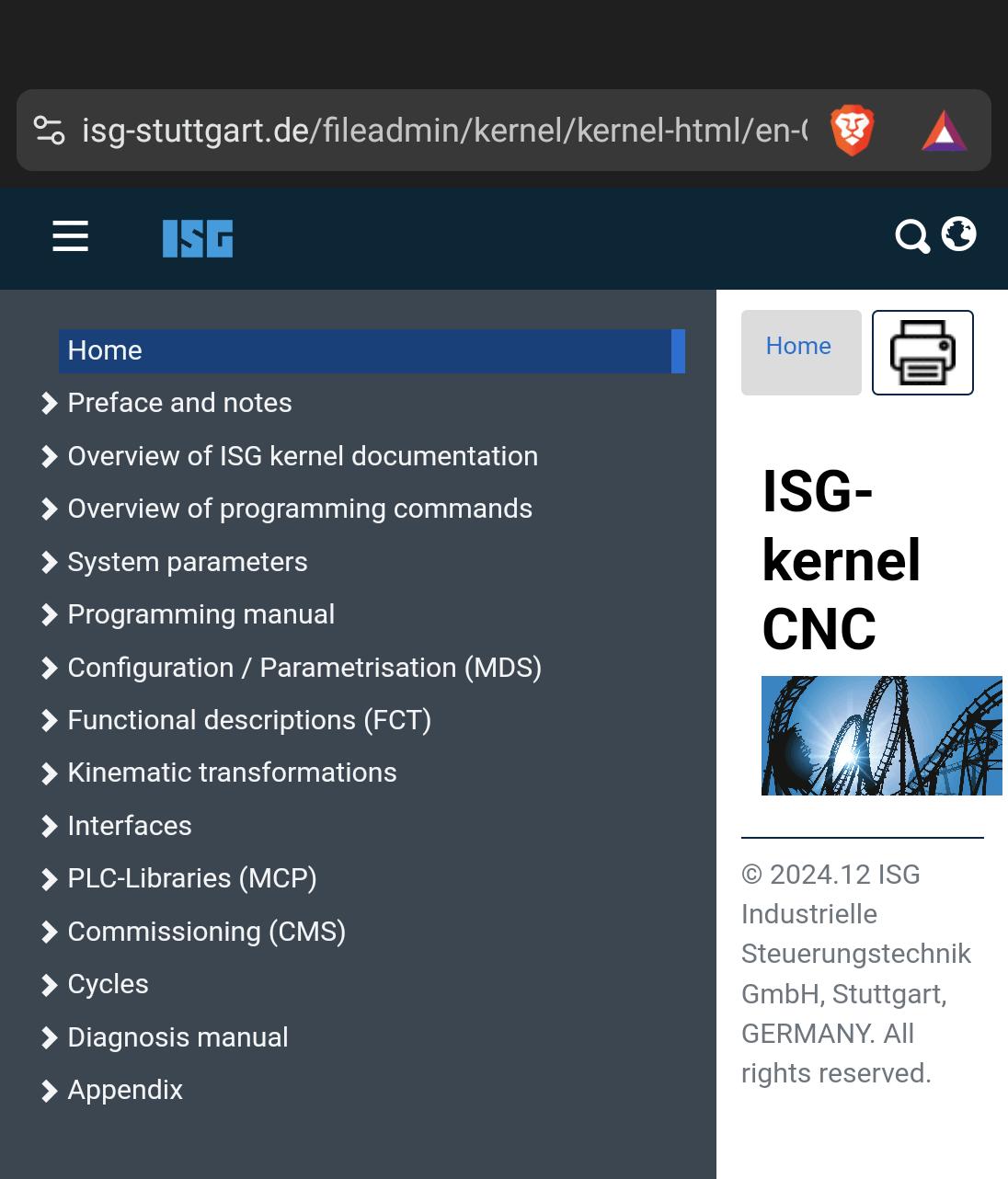
This occurs especially when the smartphone or tablet is held upright and the pixel resolution is just above the limits. In this case, we recommend collapsing the menu using the three dashes at top left or, better still, holding the device horizontally.
Attention

The HTML Online Help behaves strangely. Contents are not available or the icons are incorrect or missing.
Solution:
Use the key combination CTRL+F5 to load the Help. This will completely reload the browser cache for the Online Help. If the display problem persists, close the browser tab of the Online Help and completely delete the browser cache / cached data for “https://www.isg-stuttgart.de” and then restart the browser. This is particularly recommended for a new release of the Online Help.
Before sending a message to support, please try using a different device or browser. If this does not solve the display problem, report the error and supply the following information: device type (PC, smartphone, tablet), operating system + release and browser + release.
Note at this point: Microsoft Internet Explorer (IE) has been discontinued and is no longer supported.
Notice

If you have any questions, reports of error messages or suggestions, you are welcome to contact:
documentation@isg-stuttgart.de