MCV_ReadActualPathInfo
This block shows data to the currently executed NC program and moves the axes of the axis group.
Block diagram
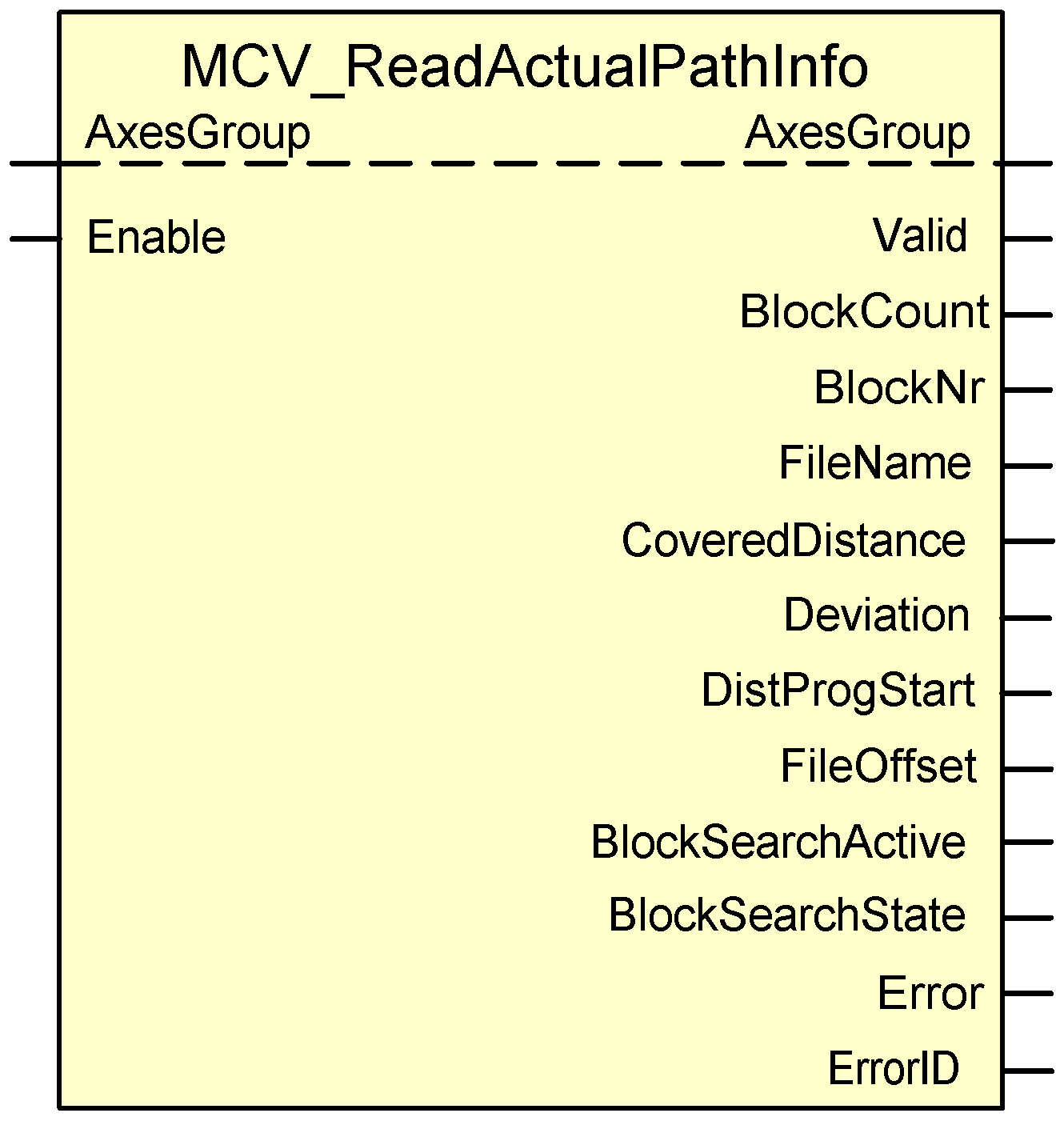
FB parameters
VAR_IN_OUT | ||
Variable name | Data type | Description |
AxesGroup | AXES_GROUP_REF | Axis group reference |
VAR_INPUT | ||
Variable name | Data type Data type | Description |
Enable | BOOL | The FB supplies state values cyclically when this input is TRUE. |
VAR_OUTPUT | ||
Variable name | Data type | Description |
Valid | BOOL | Indicates TRUE when valid state values are presented to the outputs. |
BlockCount | UDINT | The number of NC program lines which the MC has read since the NC program started. All the lines read by the MC are counted, i.e. repeatedly read lines, empty and comment lines. |
BlockNr | UINT | The block number (N word) of an NC line in the NC program. |
FileName | MCV_FILENAME_STR | File name of the file that contains the NC program. |
CoveredDistance | LREAL | This data item indicates what part of the distance programmed in the NC command was covered by an NC command which results in a motion. Unit: 0.1% |
Deviation | UDINT | Deviation from the axis position from the continuation position when block search was enabled and the continuation position is found. |
DistProgStart | LREAL | The sum of the distance traversed since program start of the last occurrence of the NC command #DISTANCE PROG START CLEAR. The NC commands #DISTANCE PROG START ON, #DISTANCE PROG START OFF control the distances contained in this sum. |
FileOffset | DINT | File offset of the start of the NC program line which results in the currently executed path motion. |
BlockSearchActive | BOOL | As long the block search process remains in the HLI_BS_ACTIVE or HLI_BS_WAIT_FOR_PLC_OFF state, this value indicates TRUE. |
BlockSearchState | INT | Indicates the state of the block search. The possible states are listed in Table 1. |
Error | BOOL | TRUE indicates that an error occurred. |
ErrorID | WORD | Error identifier |
Block search states
Value | Constant | Description |
0 | HLI_BS_INACTIVE | A block search was selected. |
1 | HLI_BS_WAIT_FOR_PLC_ON | An NC program was started in block search mode. The MC waits for an acknowledgement from the PLC and then starts the search for the continuation position. |
2 | HLI_BS_ACTIVE | The MC searches for the continuation position. |
3 | HLI_BS_WAIT_FOR_PLC_OFF | The MC has found the continuation position and waits for an acknowledgement from the PLC: |
4 | HLI_BS_WAIT_RETURN_TO_CONTOUR | The MC waits for the signal to move the participating axes directing to the continuation position if they are not yet at the continuation position. |
5 | HLI_BS_RETURNING_TO_CONTOUR | The participating axes move directly to the continuation position. |
6 | HLI_BS_WAIT_FOR_CONTINUE_CONTOUR | The axes are located at the continuation position and the MC waits for the signal to continue the NC program. Once this signal is received, the axes move as programmed in the NC program. |
Notice

The signal is the continued execution of the NC program already started in block search and takes places by restarting the NC program on the user interface (press the START button in automatic mode) or by the PLC by commanding the “Continue motion” control unit on the PLC interface HLI.