Time delay filter
Release Note
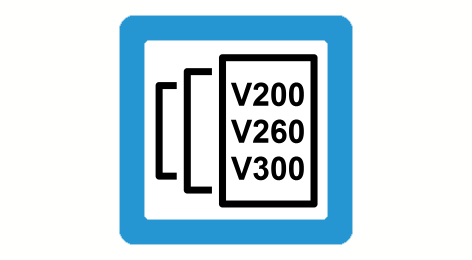
The time delay filter is available in each of the CNC Builds as of
V2.11.2013, V2.11.2803 and V3.00.3013.
Response
A signal can be delayed by the time delay filter. The amplitude response of this filter is constant 1, i.e. the signal profile does not change One application, for example, is to compensate for dead times in the drive train, if this is not identical in all axes. The filter delay time must be within the interval 0 ≤ delay time (filter[i].time_constant) < 6 * cycle time of the NC controller.
The filter is parameterised by defined the required filter time constant (filter[i].time_constant). It is not necessary to specify a filter prototype of a cut-off frequency for the time delay filter. To activate the filter, a filter order must also be specified > 0 (filter[i].order). However, the order is recalculated in the CNC when the filter coefficients are generated depending on the delay time settings.
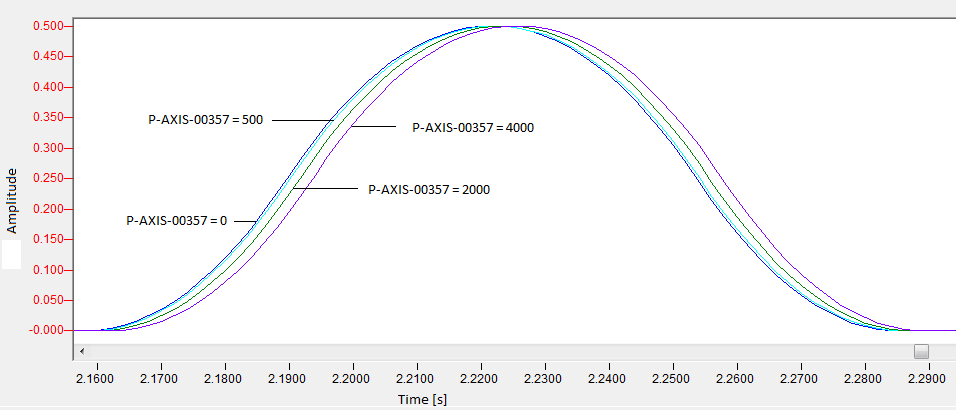
The figure shows the signal profiles of the time delay filter with different time constants (filter[i].time_constant).
Example

Axis filters: Time delay filter with time constant of 0.002 seconds:
filter[0].enable | 1 |
filter[0].order | 1 |
filter[0].type | TIME_DELAY |
filter[0].time_constant | 2000 |
filter[0].share_percent | 100 |
Example

Additional interface: Time delay filter with time constant of 0.002 seconds
lr_param.add_interface.enable | 1 |
lr_param.add_interface.filter[0].enable | 1 |
lr_param.add_interface.filter[0].order | 1 |
lr_param.add_interface.filter[0].type | TIME_DELAY |
lr_param.add_interface.filter[0].time_constant | 2000 |
lr_param.add_interface.filter[0].share_percent | 100 |