Specify offset limits (#MANUAL LIMITS)
Release Note
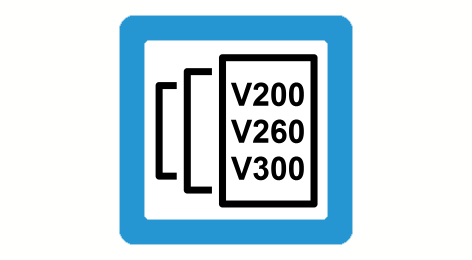
As of Build V2.11.2010.02, the command #MANUAL LIMITS [...] replaces the command #SET OFFSET [...]. For compatibility reasons, this command is still available but it recommended not to use it in new NC programs.
Syntax: |
#MANUAL LIMITS [ AX=<axis_name> | AXNR=.. NEGATIVE=.. POSITIVE=.. ] |
AX=<axis_name> | Name of axis for which the offset limits are valid. |
AXNR=.. | Logical number of axis for which the offset limit is to be valid, Positive integer |
NEGATIVE=.. | Negative relative offset value. Must be programmed as <0 in [mm, inch] |
POSITIVE=.. | Positive relative offset value. Must be programmed as <0 in [mm, inch] |
This command defines the positive and negative limits for the permissible relative path motion in G201/G202 manual mode for each path axis. The relative negative and positive offset limits refer here to the starting point when manual mode was selected. Offset limits are also considered in G200 by setting the parameter P-CHAN-00114.
Notice

Relative offset limits can be overwritten at any time in the NC program. A sign check is made. Relative offset limits apply to each axis in the programming coordinate system (PCS).
Programing Example

Preset offset limits
N090 G01 F1000 X300
N100 #MANUAL LIMITS [AX=X NEGATIVE=-80 POSITIVE=50]
N110 G201 X1
:
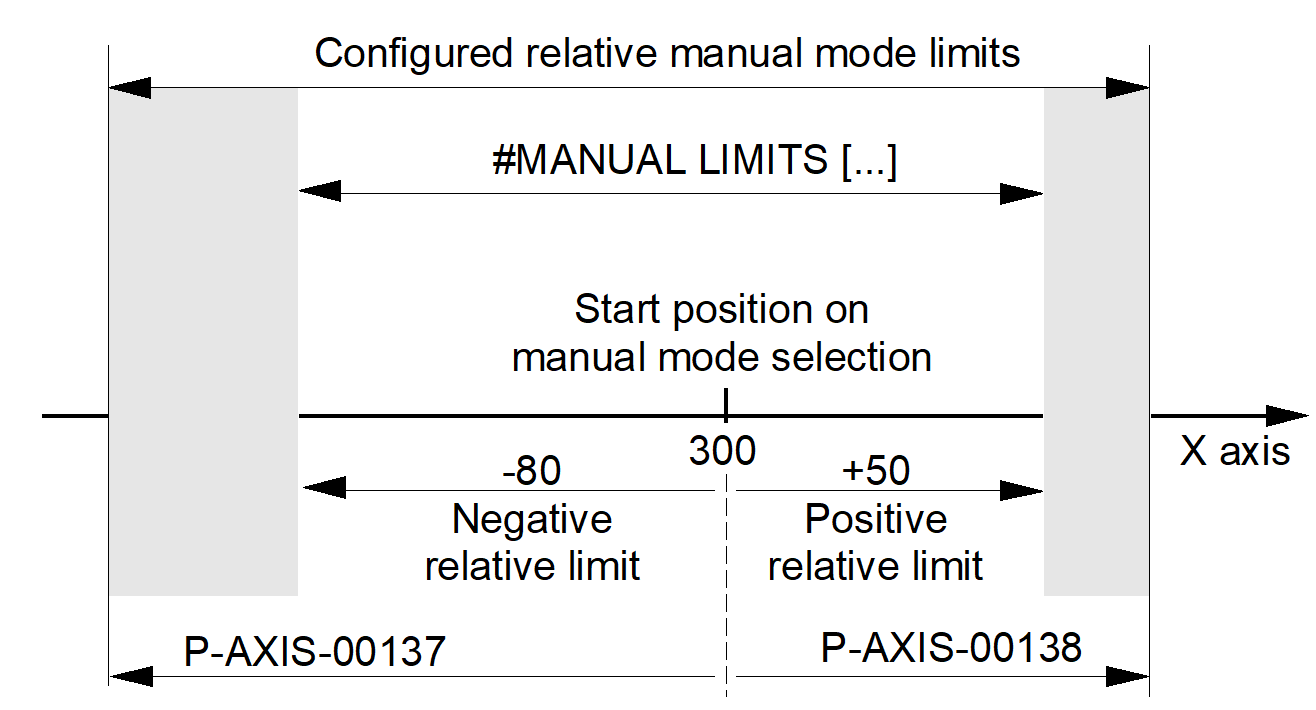
Axes that are operated as rotary modulo axis or as spindles (M3, M4, M5, M19, S...) are not considered in this command. These offset limits apply to all manual modes. They can also be overwritten when manual mode is active (G201). Only a sign check of the programmed values is executed. No other checks are made, e.g. checking for range extensions. Relative offset limits can also be specified using the parameter data record P-AXIS-00138 and P-AXIS-00137 of the axis.