MCV_SaveParamChg
Save modified parameters
This function block saves the work list as an original work list after it is activated successfully. After it is successfully saved, the previous work list is deleted.
After a controller reboot or a parameter set change, the modified parameters are then remanently available in the original list.
Notice

This function block is not available in TwinCAT systems..
Notice

If a warning occurred when the work list was activated, at least one parameter was corrected in the controller. The corrected value is not included in the original list. When the original list is read in, the warning occurs again and the parameter value is corrected a second time.
Block diagram
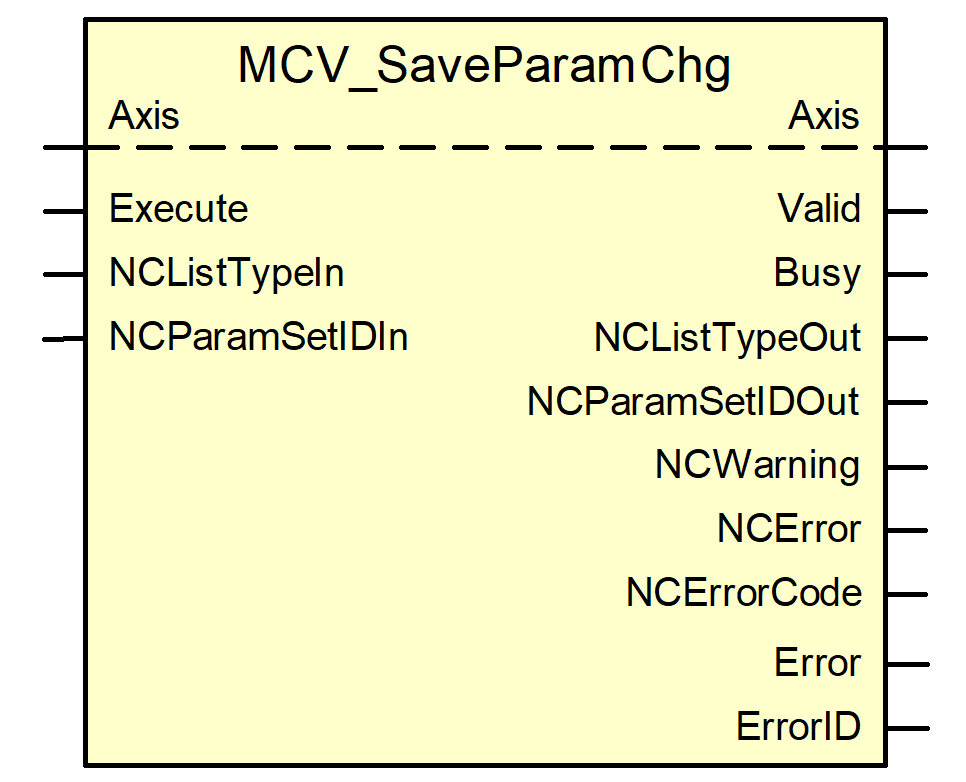
FB parameters
VAR_IN_OUT | |||
Variable name | Data type | Description | |
Axis | AXIS_REF | Axis reference | |
VAR_INPUT | |||
Variable name | Data type | Description | |
Execute | BOOL | The changed parameters are saved on the rising edge. | |
NCListTypeIn | STRING | Identifier for parameter or list type | |
NCParamSetIDIn | UINT | Number of the parameter set which is to be saved. | |
VAR_OUTPUT | |||
Variable name | Data type | Description | |
Valid | BOOL | Is TRUE if the change parameters were saved successfully. | |
Busy | BOOL | Is TRUE if the FB is still active. | |
NCListTypeOut | STRING | Identifier for parameter or list type | |
NCParamSetIDOut | UINT | Number of the parameter set which was saved/is to be saved. | |
NCWarning | BOOL | Is TRUE if a warning occurred in the ISG-MCP. | |
NCError | BOOL | Is TRUE if an error occurred in the ISG-MCP while the modified parameters were saved. | |
NCErrorCode | UDINT | Error code of the error or warning occurring in the ISG-MCP. | |
Error | BOOL | Is TRUE if the FB is in error state. Saving the changed parameters was not successful. | |
ErrorID | WORD | Error code | |
1) Availability is dependent on the MCE used.
Behaviour of the FB:
- The FB is in an error state if "Error" = TRUE. Saving the work list was not executed successfully. An error occurred either in the function block itself or in the ISG-MCP. The "NCError" output parameter indicates whether an error occurred in the ISG-MCP.
- A frequent cause of ISG-MCP errors are absent write access or a write-protected original list since in these cases the original list cannot be replaced.