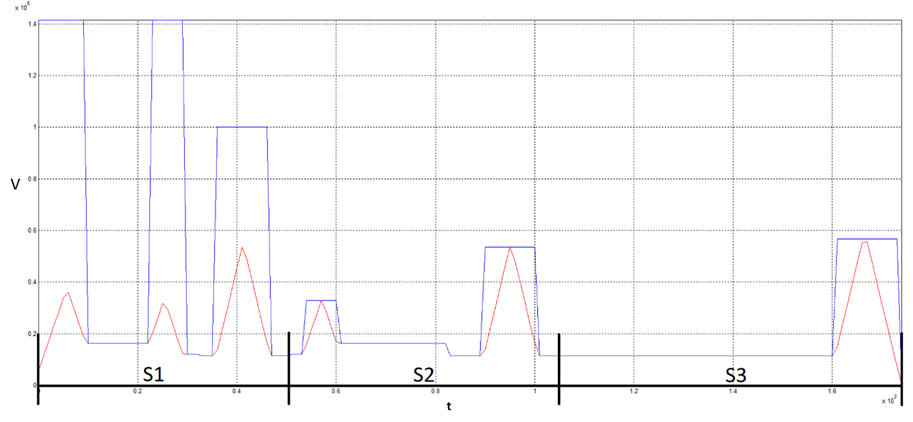Programming
Velocity smoothing in the NC program is programmed using the #LAH command. This NC command can be used to enable/disable velocity smoothing and to change the parameters when the NC program is active.
Syntax: | |
#LAH [SMOOTH_PATH_VEL =.. PROD_FACT =.. ] | non-modal |
SMOOTH_PATH_VEL=.. | Enable/disable velocity smoothing 0: Velocity smoothing not enabled 1: Velocity smoothing enabled |
PROD_FACT=.. | Productivity factor in % |
Attention

When you enable velocity smoothing and change the productivity factor, both keywords must always be programmed.
If one parameter is missing, the error ID 21104 is output.
Programing Example

Programming example for velocity smoothing
This programming example shows a simple NC program where a linear block sequence is passed through 3 times.
- Pass 1 (S1): without velocity smoothing
- Pass 2 (S2): with velocity smoothing of 90% enabled
- Pass 3 (S3): Velocity smoothing parameters are changed to 50% and then velocity smoothing is disabled.
%main
( Pass 1)
N020 G00 G90 X0 Y0 Z0
N030 G01 X1 Y1 F30000
N040 G01 X2 Y0
N050 G01 X0
( Pass 2)
N060 #LAH [SMOOTH_PATH_VEL = 1 PROD_FACT = 90]
N070 G01 X1 Y1
N080 G01 X2 Y0
N090 G01 X0
( Pass 3)
N100 #LAH [SMOOTH_PATH_VEL = 1 PROD_FACT = 50]
N110 G01 X1 Y1
N120 G01 X2 Y0
N130 G01 X0
N140 #LAH [SMOOTH_PATH_VEL = 0] (Deactivation)
N150 G260
N160 M30
Blue: maximum permissible path velocity
Red: current path velocity