Productivity factor
The user can use the productivity factor to control the effect of velocity smoothing. The productivity factor controls two variables:
- the degree of smoothing
- limiting productivity losses
Determining the productivity factor:
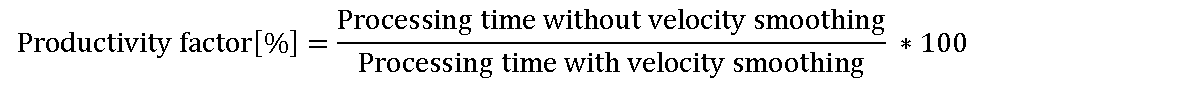
Reducing the maximum path velocity by smoothing results in a longer machining time. This is due to the following factors:
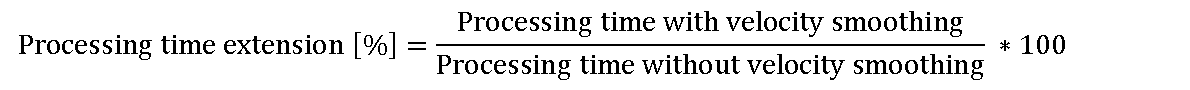
The maximum expected increase in machining time (as a percentage) for the given productivity factor can also be determined as follows:
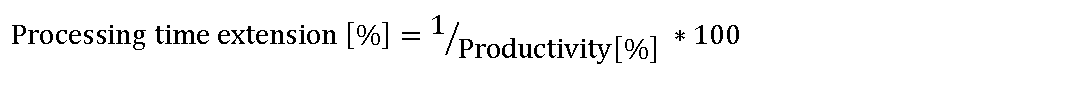
Notice

The real productivity factor achieved is always >= the specified productivity factor.
Example

Example of calculating the productivity factor
Productivity factor = 90(%) means that the smoothed curve has a minimum of 90% of the original productivity. This means that the maximum increase in machining time in % is 1/0.9x100 = 111.11%. The NC program then requires a maximum of 11.11% more machining time than originally programmed.
The figures below show the effect on the velocity curve with and without various productivity factors using the example of an HSC program.
Blue = Permissible maximum path velocity using the CNC object “Maximum velocity on path”.
Red = Path velocity using the CNC object “Current velocity on path”.
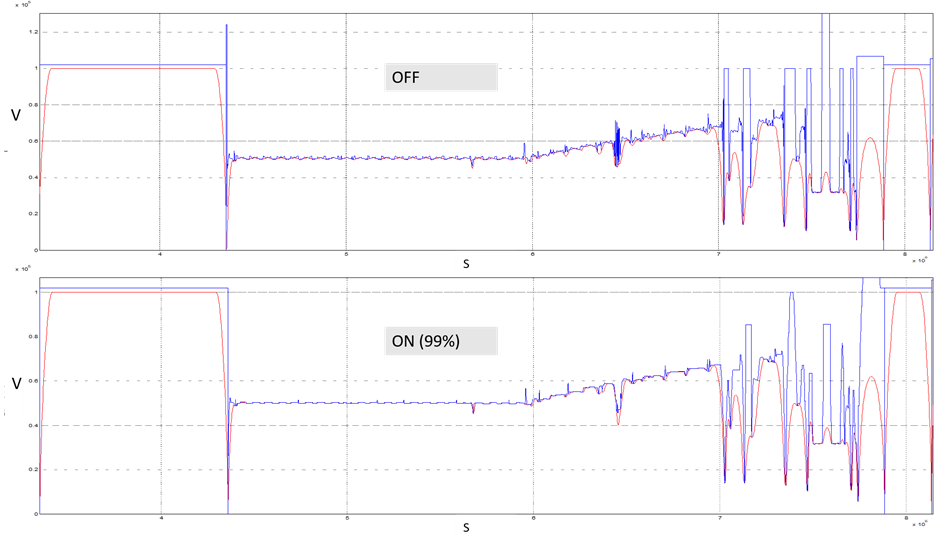
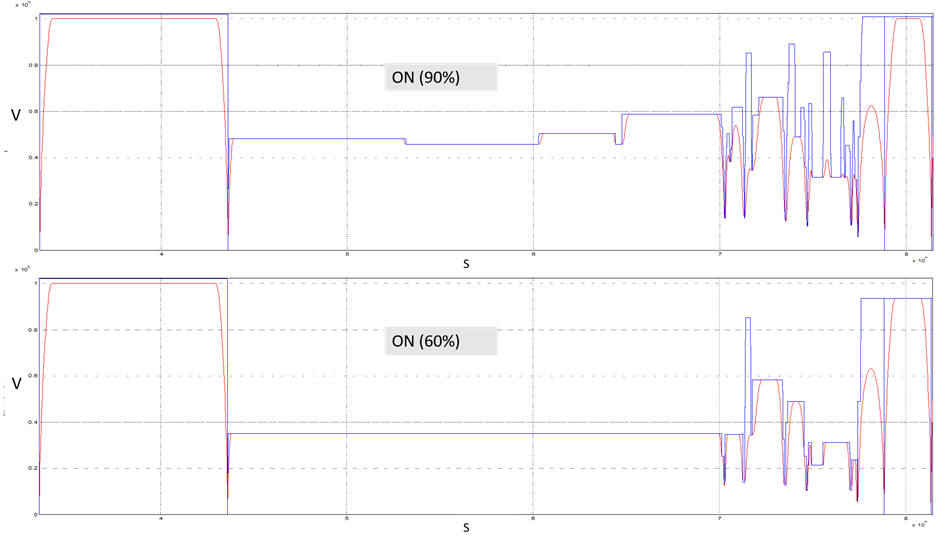
Notice

If a productivity factor of 100 (%) is specified, the curve of the maximum blockwise path velocities will also be always adjusted or changed as well. However, this should have no influence on productivity as defined by the default of 100%.