DISTANCE mode application
In multichannel machining, where the resulting geometry is created by superimposing individual channels, it may be necessary to stop one channel while the other channel(s) continue machining.
An example of this is a machining operation with two channels working in planes perpendicular to each other.
The figure below shows the movement of the first channel superimposed by an orbiting movement about the Z axis of the second channel.
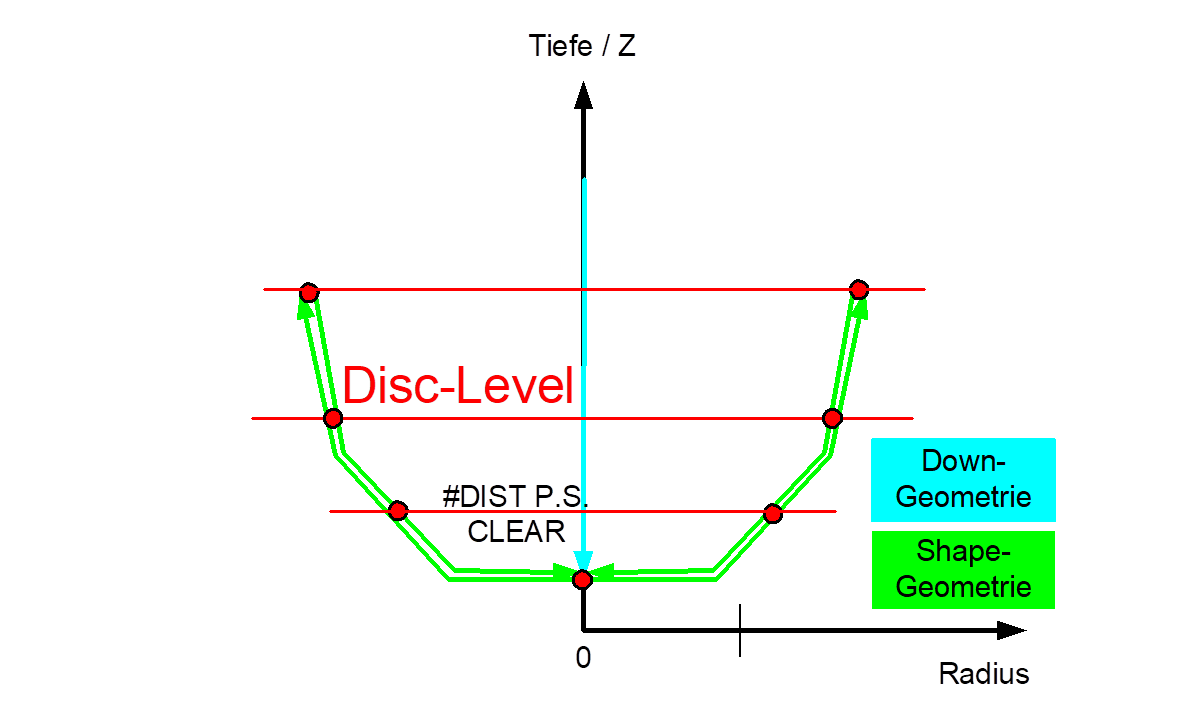
Process-controlled, the same geometry is traversed several times with different process settings. Each process setting requires STOPs in the first channel (discs in the figure), while the second channel continues orbiting until a sufficient quality is reached.
The "Insert stop marks" function offers the option to set the discs for the current process setting at the start of each process setting marking the start of the program. Due to the 2D motion of the channel, equidistant discs can be inserted in the program using the distance traversed.