Description
The function " Insert motion stops during processing" permits the insertion of CNC stop marks for the future processing of the program while a program is running. This can be used, for example, for process-controlled machining operations executed in parallel where the positions for these operations are not yet known before program start.
Stop marks are usually inserted via the PLC with the Control unit – Insert stop marks (insert command). Alternatively, stop marks can also be inserted via the NC program, see Programming..
The STOP position is specified depending on the mode used. The following modes are available:
- Mode = POSITION – STOP position dependent on an axis position
- Mode = DISTANCE – STOP dependent on distance from program start (“dist_prog_start“ control unit)
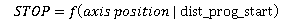
Stop marks are represented by optional M functions. The program is continued after the M function is acknowledged in the PLC.