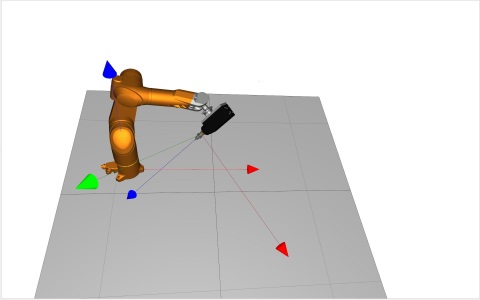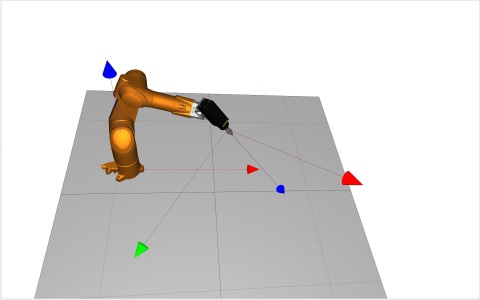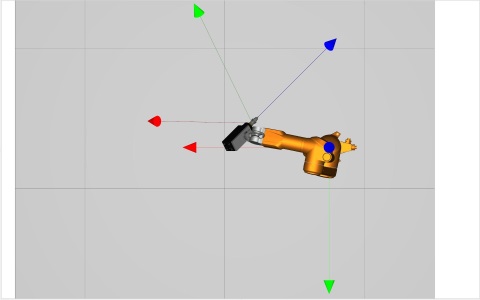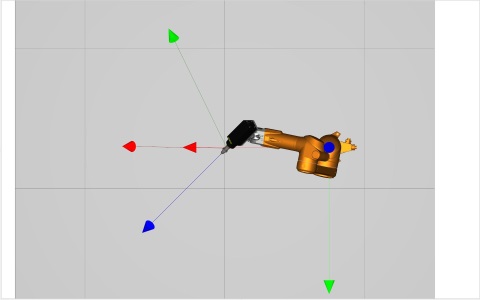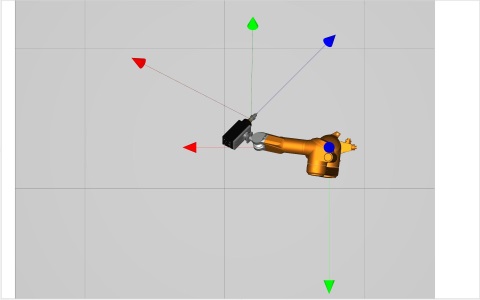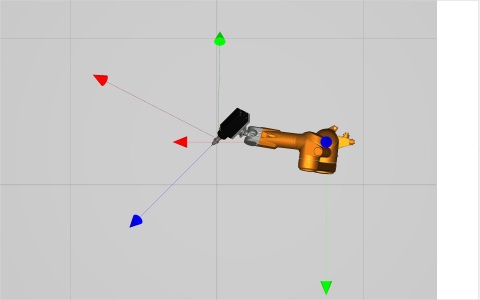Programming and configuration of 6-axis kinematics (robot) (#ORI MODE)
The evaluation of point-vector programming after selecting the transformation is activated by the NC command #ORI MODE[..]. In conventional point-vector representation, the VECTOR_ABC or VECTOR_IJK mode is used. It remains valid until program end (M30) or until another programmed change occurs. The behaviour of the fixed rotary axis is defined by 2 additional keywords.
Syntax of Point-vector representation |
#ORI MODE [ VECTOR_ABC | VECTOR_IJK FIXED_AX_IDX=.. ] or #ORI MODE [ VECTOR_ABC | VECTOR_IJK TOOL_AX_IN_PLANE=.. ] |
VECTOR_ABC | A, B and C are components of the direction vector. The address letters A, B, C must always be used; they have no reference to configured axis names in the channel list. Vector components need not be specified in standardised form. |
VECTOR_IJK | I, J, K are components of the direction vector. The address letters I, J, K must always be used. Vector components need not be specified in standardised form. It is not permitted to use circular programming by I, J, K at the same time according to DIN 66025.. |
The 2 axes for the rotation angle to the tool orientation are obtained from the 3 vector components.. The angle setting of the third rotary angle is obtained from the joint angle settings at the time when the kinematic transformation is selected and remains unchanged during vector programming.
The axis index of the rotary axis not participating in orientation according to the Euler convention is obtained from considering the order of the axes that define the robot’s position and hand orientation (see also description of P-CHAN-00178).
FIXED_AX_IDX=.. | Axis index of fixed rotary axis. |
Example: Rotary axis C angle setting 45° on selection, FIXED_AX_IDX = 5
|
|
Initial robot orientation Orientation at target point
As an alternative to the fixed rotary axis, it is also possible to define the plane (YZ, ZX) containing either the Z or the Y tool axis. The third angle can then be determined so that the selected tool axis lies parallel to the defined plane at the target point (see also description of P-CHAN-00436).
TOOL_AX_IN_PLANE=.. | Plane parallel to a tool axis. |
Example 1: Tool axis Z (red) parallel to the basic plane ZX, TOOL_AX_IN_PLANE = 1
|
|
Basic plane ZX: Initial orientation Orientation at target point
Example 2: Tool axis Y (green) parallel to the basic plane YZ, TOOL_AX_IN_PLANE = 2
|
|
Basic plane YZ: Initial orientation Orientation at target point
#ORI MODE [VECTOR_...] causes preselection of orientation programming. Only when the transformation is active (#TRAFO ON) are point-vector representations detected and evaluated
Syntax of Switching over to conventional orientation programming |
#ORI MODE [ ANGLE ] |
ANGLE | Angle values by configured axis names (default). |
Special features relating to active coordinate systems (CS):
- With complete 6-axis transformations and an active CS, orientation is always represented dependent on P-CHAN-00247.
Alternatively, point-vector programming can be preconfigured with P-CHAN-00177. The ori.mode allows the user to define whether values programmed with A, B, C or I, J, K are read in the NC program as normal coordinates or angle values when the kinematic transformation is active or whether the values are interpreted as vector components.
Alternatively, the following identifiers must be configured:
ori.mode | ANGLE | Angle values by configured axis names (default) |
ori.mode | VECTOR_ABC | Vector components by A, B, C |
ori.mode | VECTOR_IJK | Vector components by I, J, K |
If ori.mode is unassigned, the default setting is active for orientation programming (orientation specified by rotation angle).
The axis index of the fixed rotary axis is specified in P-CHAN-00178:
ori.fixed_axis_index <idx> Axis index of fixed rotary axis
The plane parallel to the tool axis is specified in the channel parameter P-CHAN-00436:
ori.tool_ax_in_plane <id> Plane parallel to tool axis plane
Specifications relating to the fixed rotary axis P-CHAN-00178 and the tool axis plane P-CHAN-00436 are mutually exclusive. If the two parameters are assigned, error ID 22027 is output when the controller starts up and the two values are corrected to zero.
Programing Example

Switch over orientation programming to point-vector representation (ABC) and specify fixed rotary axis
%example_1
;…
#KIN ID [45]
;…
#ORI MODE [VECTOR_ABC FIXED_AX_IDX=5]
#TRAFO ON
X50 Y50 A50 B0 C0
X75 Y150 Z180 A0 B0 C1
X149.316 Y150 Z180 A-0.0457 B0 C0.999
X149.316 Y150 Z165.012 A-0.0457 B0 C0.999
X150.0018 Y150 Z150.0279 A-0.0457 B0 C0.999
X162.1716 Y150 Z150.0621 A0.0349 B0 C0.9994
X172.1268 Y149.9997 Z149.3631 A0.1013 B0 C0.9949
X178.7241 Y149.9997 Z148.5459 A0.1454 B0 C0.9894
X188.532 Y149.9997 Z146.7645 A0.2111 B0 C0.9775
X198.2064 Y149.9997 Z144.3474 A0.2758 B0 C0.9612
X207.7002 Y149.9994 Z141.2733 A0.3393 B0 C0.9407
X216.978 Y149.9994 Z137.5713 A0.4012 B0 C0.916
;…
X150 Y150 Z180 A0.6111 B0.0014 C0.7916
X150 Y150 Z180 A0.0631 B0.0001 C0.998
X150 Y150 Z180 A0 B0 C1
;…
#TRAFO OFF
M30
Programing Example

Switch over orientation programming to point-vector representation (IJK) and specify the plane parallel to the tool axis
%example_2
;…
#KIN ID [45]
;…
#ORI MODE [VECTOR_IJK TOOL_AX_IN_PLANE=1]
#TRAFO ON
X75 Y150 Z180 I0 J0 K1
X10.874 Y0 Z-29.875 I-.099 J0 K.995
X10.846 Y.666 Z-29.872 I-.099 J-.006 K.995
X10.667 Y1.976 Z-29.854 I-.097 J-.018 K.995
X10.464 Y2.748 Z-29.792 I-.095 J-.025 K.995
X10.208 Y3.429 Z-29.668 I-.093 J-.031 K.995
X9.879 Y4.075 Z-29.46 I-.091 J-.037 K.995
X9.517 Y4.713 Z-29.296 I-.088 J-.043 K.995
X9.126 Y5.328 Z-29.166 I-.085 J-.049 K.995
X8.285 Y6.492 Z-29.086 I-.077 J-.06 K.995
X7.387 Y7.597 Z-29.317 I-.068 J-.07 K.995
X6.9 Y8.108 Z-29.472 I-.063 J-.075 K.995
X6.385 Y8.598 Z-29.664 I-.058 J-.079 K.995
X5.825 Y9.038 Z-29.8 I-.053 J-.082 K.995
X5.218 Y9.412 Z-29.841 I-.047 J-.086 K.995
X3.924 Y10.011 Z-29.852 I-.035 J-.091 K.995
X2.56 Y10.43 Z-29.849 I-.023 J-.095 K.995
X1.182 Y10.657 Z-29.835 I-.01 J-.097 K.995
X.461 Y10.682 Z-29.769 I-.004 J-.098 K.995
X-.257 Y10.636 Z-29.639 I.002 J-.098 K.995
X-1.027 Y10.509 Z-29.435 I.009 J-.097 K.995
X-1.696 Y10.366 Z-29.297 I.015 J-.096 K.995
X-3.083 Y9.956 Z-29.106 I.028 J-.093 K.995
X-4.428 Y9.482 Z-29.258 I.041 J-.088 K.995
X-5.462 Y9.007 Z-29.478 I.05 J-.083 K.995
X-6.068 Y8.681 Z-29.657 I.055 J-.08 K.995
X-6.642 Y8.299 Z-29.782 I.061 J-.076 K.995
X-7.696 Y7.337 Z-29.826 I.07 J-.067 K.995
X-8.601 Y6.233 Z-29.831 I.078 J-.057 K.995
;…
#TRAFO OFF
M30