Concatenating transformations, multistep transformations
Multi-step capability - Additive kinematic transformation
Normally, only one kinematic transformation is used but the CNC offers the option of cascading several partial kinematic transformations. At present, an additional transformation can be concatenated to the normal transformation
Using this option, you can structure your transformations independently:
- Standard kinematic transformation (Step=0): maps the basic kinematic chain of the machine (Configuration type = TCCNC_REGISTEROBJECT_TYPE_TRAFO)
- Additive kinematic transformation (Step=1): compensates, e.g. dynamic effects of the machine (Configuration type = TCCNC TCCNC_REGISTEROBJECT_TYPE_TRAFO_ADD)
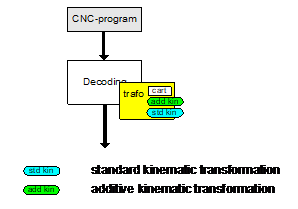
Initialising kinematic parameters
The kinematic parameters for each step of the kinematic transformation can be initialised in the channel list in the following form:
kin_step[0].id[83].param[0] 10000
kin_step[1].id[51].param[0] 55000
kin_step[1].id[51].param[1] 80000
Initialising the standard transformation
The standard transformation of each step can be defined in the channel list in the following form.
default_id_of_kin_step[0] 83
default_id_of_kin_step[1] 51
Accessing parameters in the NC program
The kinematic parameters of each step can be addressed in the NC program in the following way.,
N10 V.G.KIN_STEP[1].ID[1].PARAM[0] = 55000
N20 V.G.KIN_STEP[1].ID[1].PARAM[1] = 80000
Activating a transformation for every step
Each of the kinematic steps can be selected by the following NC commands:
#TRAFO [<kin-id-step0>, <kin-id-step1>]
#TRAFO [DEFAULT, DEFAULT]
;DEFAULT = value of parameter default_id_of_kin_step[]
#TRAFO [ OFF, <kin-id-step1>]
#TRAFO [<kin-id-step0>, OFF]
#TRAFO [ OFF, OFF]
#TRAFO OFF