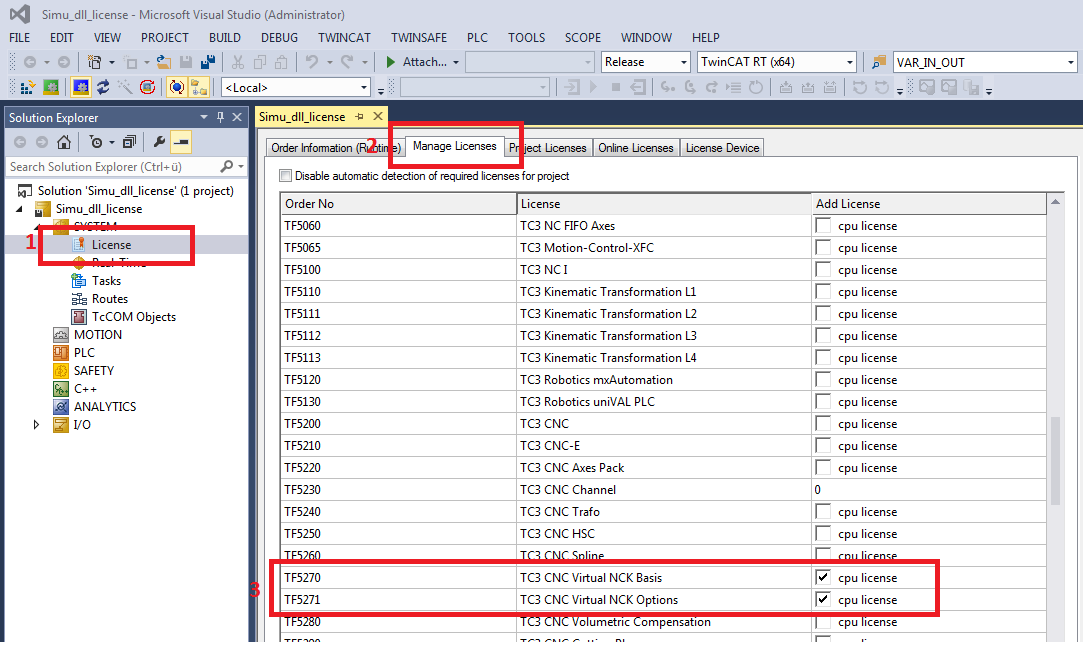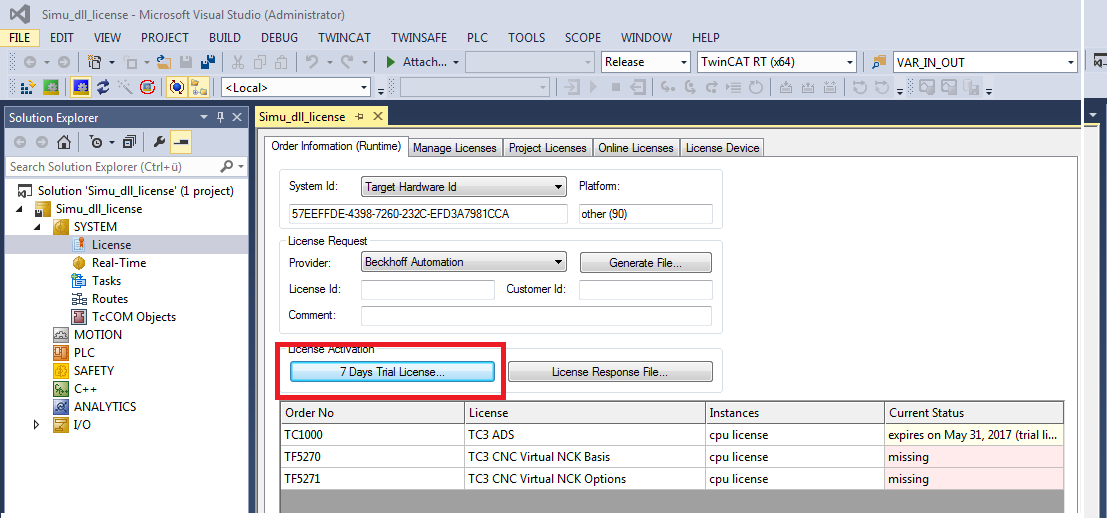Licensing under TwinCAT 3
TwinCAT 3 trial license
As for all other TwinCAT 3 software modules, a 7-day trial license can be generated for the kernelv DLL. However, in this case a TwinCAT installation must be present on the computer.
Take the following actions to generate the trial license:
- Start TwinCAT XAE.
- Generate a new empty TwinCAT project.
- Select the System\License node on the left-hand side of the TwinCAT XAE in the tree view.
- In the tab view then displayed, select the ‘Manage Licenses’ tab and select the options 'TC3 CNC Virtual NCK Basis' (TF5270) and eventually 'TC3 CNC Virtual NCK Options' from the options list.
- Activate the trial license by clicking the '7 Days Trial License' in the 'Order Information (Runtime)' tab and enter the security code required.
TwinCAT 3 perpetual license
Request a perpetual license using the standard practice in TwinCAT 3.
Using kernelv DLL with license check
When the CNC kernel is started with the kernelv_startup() function, the required license information is requested from the TwinCAT license server. Communication between the CNC kernel and the license server takes place via ADS. It is therefore necessary for the application using kernelv DLL to have access to the TcAdsDll.dll library. This library is included in the TwinCAT installation.