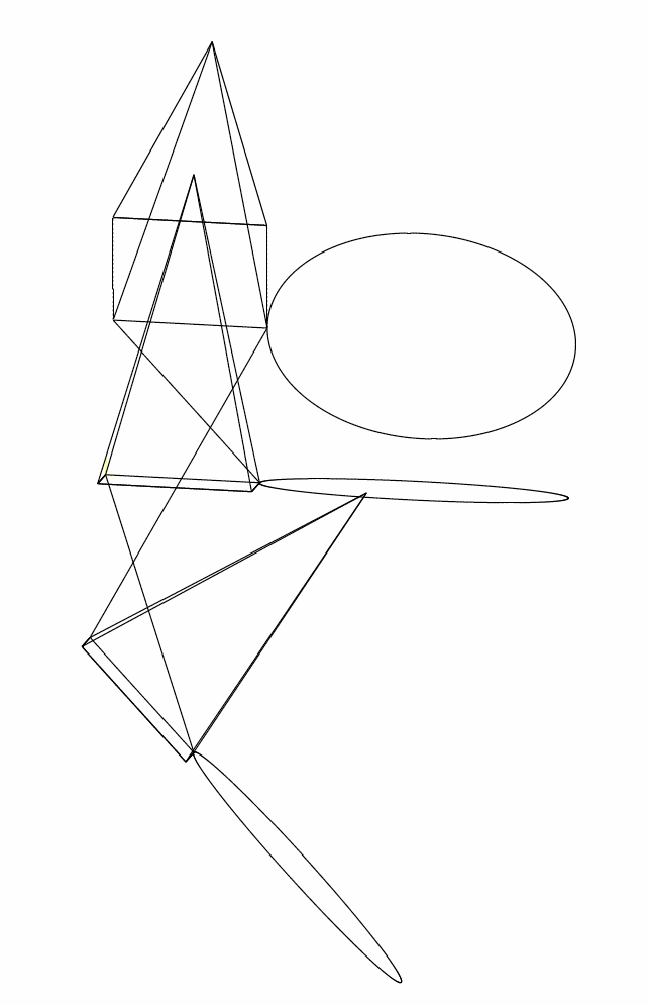Application examples
The visualisation data described in the previous section can be read using the following applications, for example.
ADS access via Object Browser
The operator selects contour visualisation as processing mode before program start. This setting is forwarded to the PLC via a so-called controller which the PLC can permit or reject.
In the same way, the PLC also has the option to select the processing mode = rapid contour visualisation without previous HMI request.
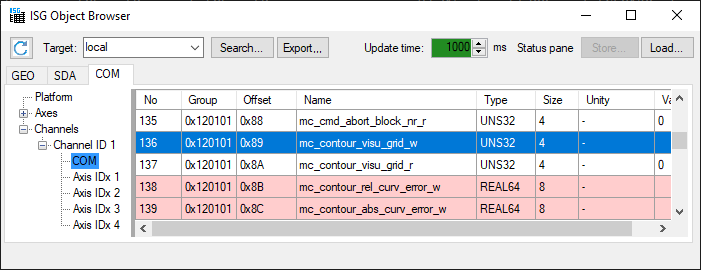
ADS access via Win32 application
Programing Example

ADS access via Win32 application
static BOOLEAN writeContourParameters(
UNS16 channel_nr, UNS32 grid, REAL64 abs_error, REAL64 rel_error)
{
SGN32 result;
SGN32 idx_group = 0x20100 + channel_nr;
if ((channel_nr < 1) || (channel_nr > SYS_KANAL_MAX))
return FALSE;
result = AdsSyncWriteReq( &amsCom, // Ams address of ADS server
idx_group, // index group:
0x89, // index offset:
sizeof(grid),// count of bytes
to read
&grid); // pointer to the
client buffer
if (0 != result)
return FALSE;
result = AdsSyncWriteReq( &amsCom, // Ams address of
ADS server
idx_group, // index group:
0x8c, // index offset:
sizeof(abs_error),// count of
bytes to
read
&abs_error); // pointer to the
client buffer
if (0 != result)
return FALSE;
result = AdsSyncWriteReq( &amsCom, // Ams address of ADS server
idx_group, // index group:
0x8B, // index offset:
sizeof(rel_error),// count of
bytes to
read
&rel_error); // pointer to the
client buffer
if (0 != result)
return FALSE;
return TRUE;
}
static BOOLEAN activateContourVisu( UNS16 channel_nr)
{
SGN32 result;
SGN32 idx_group = 0x20100 + channel_nr;
UNS32 execution_mode = SOLLKON;
if ((channel_nr < 1) || (channel_nr > SYS_KANAL_MAX))
return FALSE;
result = AdsSyncWriteReq( &amsCom, // Ams address of ADS server
idx_group, // index group:
0x3f, // index offset:
sizeof(execution_mode),
&execution_mode);
if (0 != result)
return FALSE;
return TRUE;
}
static BOOLEAN readContourData (
SOLLVISU_PDU_CHAN *p_visu_pdu, UNS16 channel_nr)
{
SGN32 result;
UNS32 count;
UNS32 fifo_count;
SGN32 idx_group = 0x20100 + channel_nr;
if ((channel_nr < 1) || (channel_nr > SYS_KANAL_MAX))
return FALSE;
// Read number of entries in visualisation FIFO output
result = AdsSyncReadReqEx( &amsCom, // Ams address of ADS server
idx_group, // index group:
0x2001, // index offset:
sizeof(fifo_count),
&fifo_count,
&count);
if (0 != fifo_count)
{
// Data present, read via COM
result = AdsSyncReadReqEx( &amsCom, // Ams address of ADS server
idx_group, // index group:
0x2000, // index offset:
sizeof(*p_visu_pdu),
p_visu_pdu,
&count)
if (0 == result)
return TRUE;
}
return FALSE;
}
Display of axis positions in DXF format
Programing Example

Display of axis positions in DXF format
%contour_visu
N001 G01 G90 X0 Y0 Z0 F1000
N100 X100
N200 Y100
N300 X0
N400 Y0
N500 X50 Y50 Z200
N500 X100 Y100 Z0
N600 X0
N700 X50 Y50 Z200
N800 X100 Y0 Z0
N900 G02 I100
N1000 #CS ON[0,0,100, 45 ,0,0]
N1001 G01 G90 X0 Y0 Z0 F1000
N1100 X100
N1200 Y100
N1300 X0
N1400 Y0
N1500 X50 Y50 Z200
N1500 X100 Y100 Z0
N1600 X0
N1700 X50 Y50 Z200
N1800 X100 Y0 Z0
N1900 G02 I100
N1500 #CS OFF
N2000 #CS ON[0,100,-100, 0, 45,0]
N2001 G01 G90 X0 Y0 Z0 F1000
N2100 X100
N2200 Y100
N2300 X0
N2400 Y0
N2500 X50 Y50 Z200
N2500 X100 Y100 Z0
N2600 X0
N2700 X50 Y50 Z200
N2800 X100 Y0 Z0
N2900 G02 I100
N2500 #CS OFF
M30
The read-out axis positions can be used to display the actual path motion in DXF format.
DXF output file
0
SECTION
2
HEADER
999
isg.dxf created by TwinCAT CNC
0
ENDSEC
0
SECTION
2
TABLES
0
ENDSEC
0
SECTION
2
BLOCKS
0
ENDSEC
0
SECTION
2
ENTITIES
0
LINE
8
0
62
2
10
0.000000
20
0.000000
30
0.000000
11
10.000000
21
0.000000
31
0.000000
0
...