Use of the dll in a test GUI
Example

isg-encrypt-x*.dll in the application of the ISG Encypter
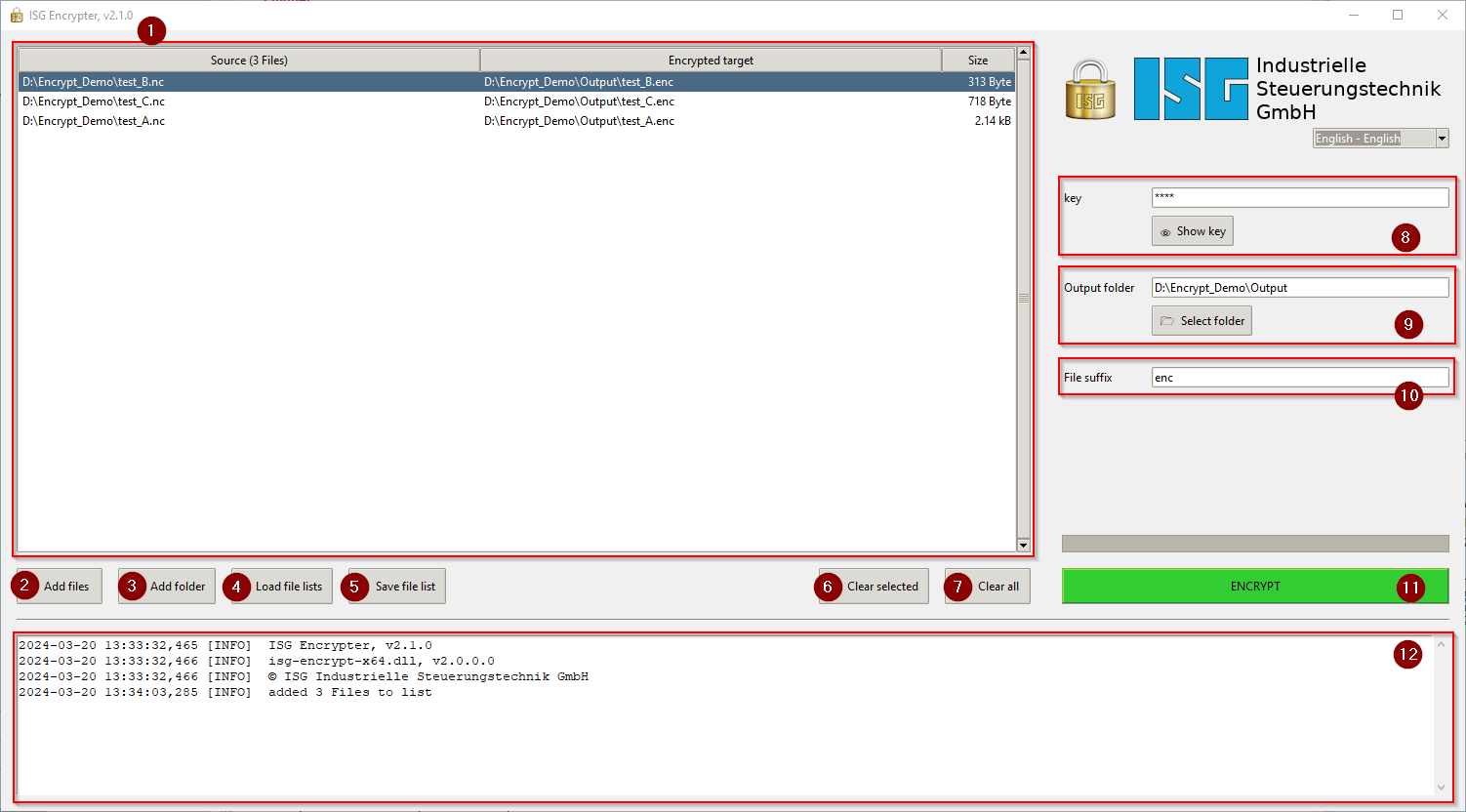
Description of highlighted elements
index | Meaning | Description |
1 | File list | This lists all the files to be encrypted. The first column contains the file name of the source; the second column specifies the target file name. |
2 | Add files | Opens a dialog to add one or more files to the file list. |
3 | Add folder | Opens a dialog to add all the files in a folder (and all subfolders) to the file list. |
4 | Load file lists | Opens a dialog to load one or more file lists previously saved. |
5 | Save file list | Saves the current file list. |
6 | Remove selected | Removes selected entries from the file list. |
7 | Remove all | Removes all entries from the file list. |
8 | Key | The secret key used for encryption. The identical key must then be transferred to the CNC later, e.g. via the associated CNC object. |
9 | Output folder | This lets you specify a folder to save the encrypted files in. If this field remains empty, each encrypted file is stored in the folder of the associated source file. |
10 | File extension | Specifies the file extension used for encrypted files. |
11 | ENCRYPT | Starts encryption. |
12 | Log output | Displays information, warnings and errors. |
13 | Language | Changes the language of GUI elements. |