Enabling/disabling via HMI
The "Skip block" function can be enabled and disabled with the CNC object object mc_command_block_ignore_w.
The state can be checked using the CNC objects
.
CNC Builds < V3.01.3021.1
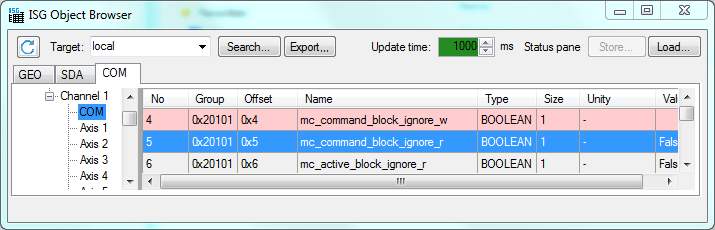
Value range of mc_command_block_ignore_w: TRUE/FALSE
CNC Builds >= V3.01.3021.1
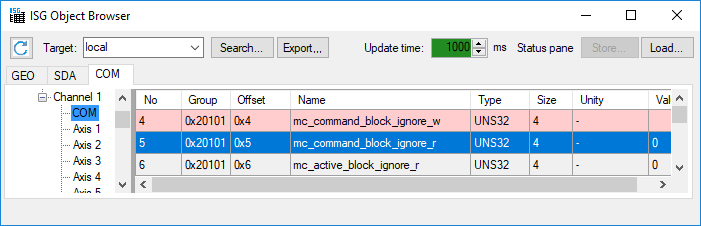
mc_command_block_ignore_w is a bit mask in which the 10 lower bits are used to enable or disable skip levels.
Any higher bits that are assigned have no effect and are ignored.
Programing Example

Setting mc_command_block_ignore_w in the ISG object browser
In the following example, lines N050, N060 and N080 are to be skipped. Since skip levels /2, /3 and /5 were assigned to these lines in this example, the data item mc_command_block_ignore_w must be assigned 0x16 in the ISG Object Browser.
%skippingtest3.nc
N010 G00 X0 Y0 F500
N020 G1 X50
N030 F1000
/1 N040 G1 X80 Y10
/2 N050 G1 X100 Y20 ;skipped
/3 N060 G1 X120 Y30 ;skipped
/4 N070 G1 X140 Y40
/5 N080 G1 X160 Y50 ;skipped
/6 N090 G1 X180 Y60
/7 N100 G1 X160 Y70
/8 N110 G1 X140 Y80
/9 N120 G1 X100 Y90
/10 N130 G1 X40 Y100
N140 G1 X0 F2000
N150 G1 Y0
N160 M30