Selecting inside corner of TRC (G238)
Inside corner selection means that the TRC should be selected at an inside corner of a closed contour.
The designations below are used in connection with inside corner selection:
- Approach block:: linear motion block which starts at the point of selection
- 1st motion block: Motion block that starts at the end of the approach block. It is also the 2nd motion block after selection of TRC with motion data
- last motion block: last motion block before deselection of TRC with motion data
Programing Example

Inside corner selection (G238) of TRC
In star-shaped contours the TRC should be selected in a pointed inside corner.
%musterstern.nc
N1 G74 X1Y2Z3
N2 G17 G00 X0Y0Z0 G90
N4 F10000
(Display of contour)
N100 G01 X0 Y100
N110 X-20 Y20
N120 X-100 Y0
N130 X-20 Y-20
N140 X0 Y-100
N150 X20 Y-20
N160 X100 Y0
N170 X20 Y20
N180 G01 X0 Y100
N200 G00 X0Y0
(Path display)
N210 G238 (Inside corner selection activated)
N220 V.G.WZR = 10 (Define tool radius)
N230 G41 (Select TRC left of contour)
N240 G01 X0 Y100 (Approach block)
N310 X-20 Y20
N320 X-100 Y0
N330 X-20 Y-20
N340 X0 Y-100
N350 X20 Y-20
N360 X100 Y0
N370 X20 Y20
N380 G01 X0 Y100
N390 G40 (Deselect TRC)
N400 G00 X0Y0
N999 M30
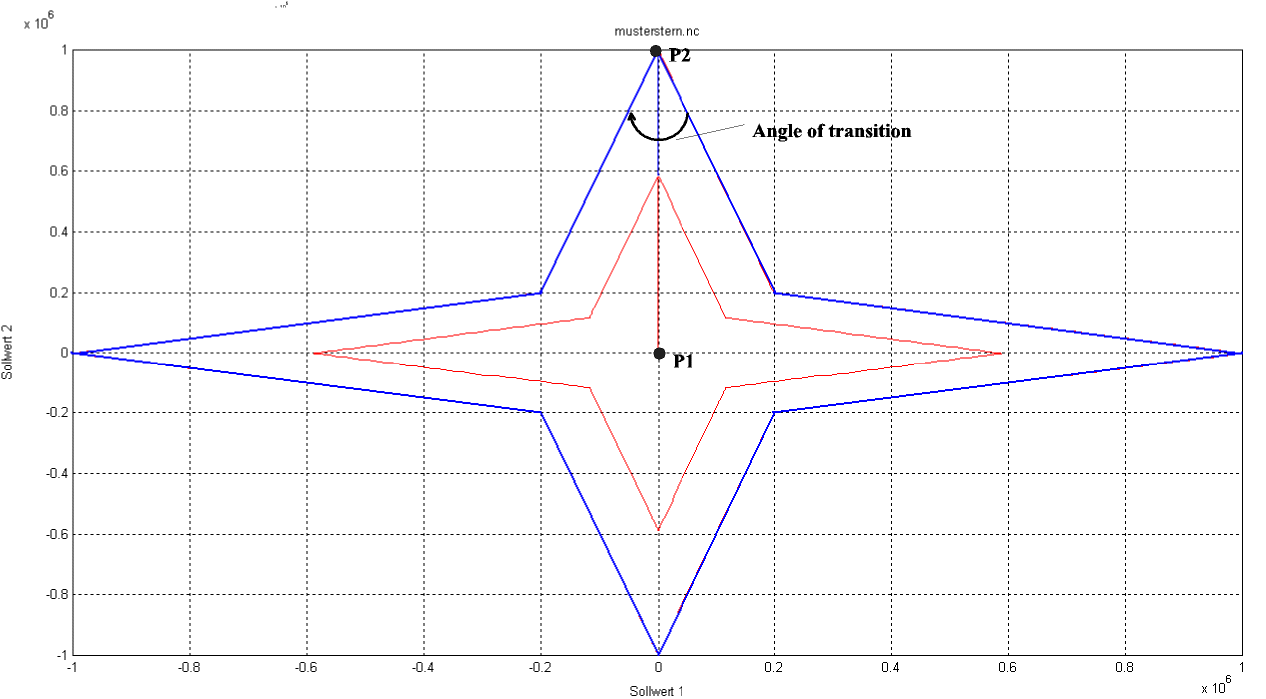
Note:
The selection command G41 takes place at point P1; point P2 is the end point of the first linear block after G42 and must simultaneously be the target point of the last motion block before G40.
This outer (or blue) line marks the programmed contour; the inner (or red) line shows the tool path.
The closed contour means that the end point of the last motion block before TRC is deselected must be identical with the end point of the linear block after selection.
There are no restrictions for block transition between the last and the first contour motion block, neither for the transition angle nor with block combinations.
Notice

After the programmed G40 to deselect TRC, contour violations are not monitored in the subsequent motion block.