Splitting up motion path and programming (#STROKE DEF, #PUNCH ON/OFF, #NIBBLE ON/OFF)
The motion path is split up either by specifying the length of a partial segment or the number of partial segments. Programming is modal.
Splitting up by specifying the length of a partial segment takes place so that the travel block is uniformly subdivided into partial segments. The length of each real partial segment is less than or equal to the length of the programmed partial segment.
When the motion path is split up by specifying the number of partial segments, the segment length is calculated automatically.
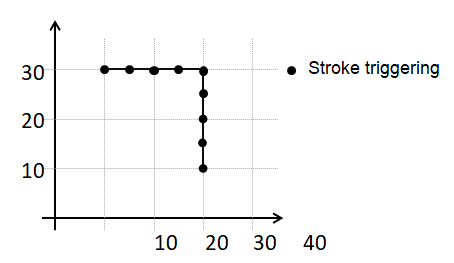
Programmed circular blocks are converted onto linear partial motions and splitting of the motion path refers to the arc length of the circle.
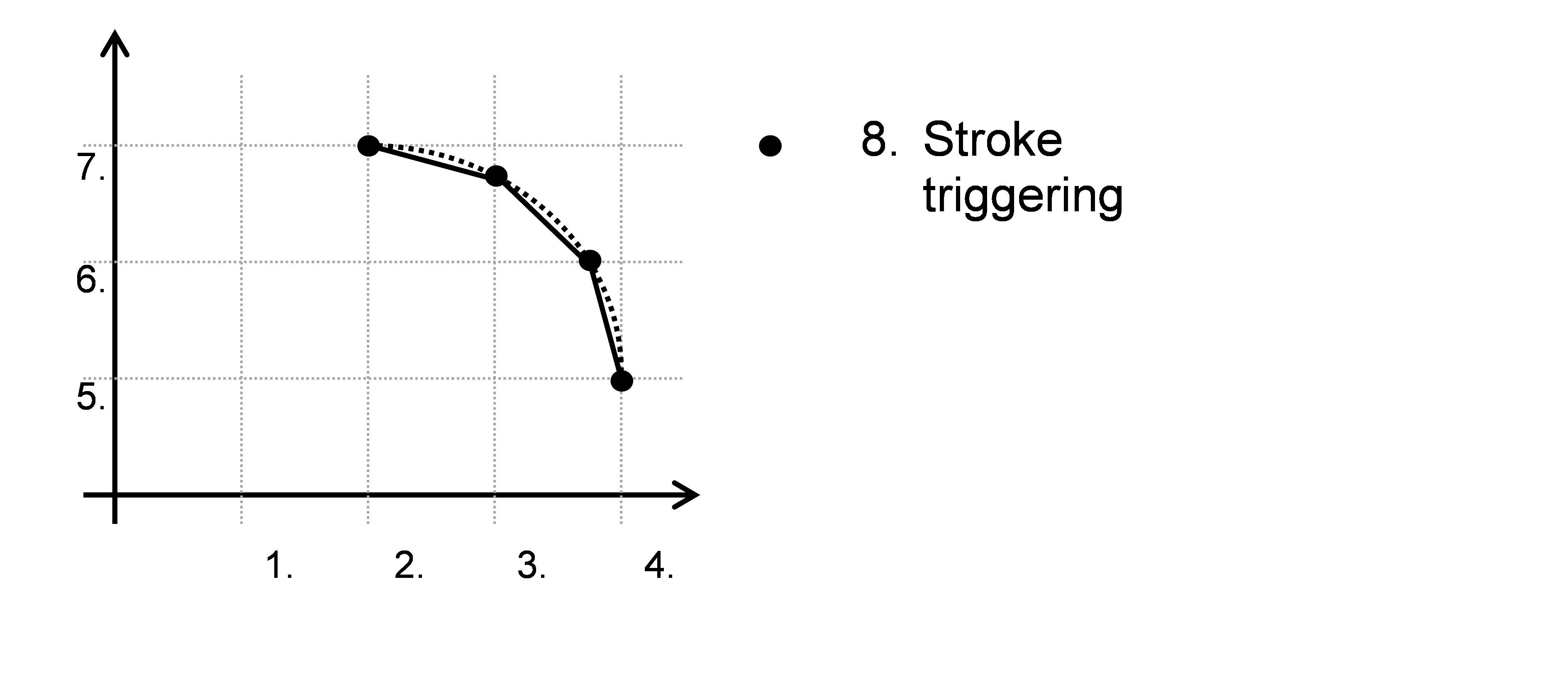
To define the reciprocating motion, a sequence limited to a maximum of 10 blocks is programmed, which is delimited with the following two commands:
Syntax of Defining stroke motion: | |
#STROKE DEF BEGIN | Start of stroke definition |
#STROKE DEF END | End of stroke definition |
Only the following restricted scope of functions is allowed for stroke definition:
#STROKE DEF BEGIN
G0, G01, M, H, G261, G61, G260, G60, G04, #TIME, G90, G91
#STROKE DEF END
Notice

The use of any other NC commands within the stroke definition leads to an error.
Syntax of Activating/deactivating punching and nibbling functions: |
#PUNCH ON | OFF [ [LENGTH=.. | NUMBER=..] ] |
#NIBBLE ON | OFF [ [LENGTH=.. | NUMBER=..] |
ON | Activate punching/nibbling |
OFF | Deactivate punching/nibbling |
LENGTH=.. | Length of a partial segment after which a stroke motion is automatically inserted in [mm, inch]. With #NIBBLE ON, a stroke motion is executed during the first path motion in the active machining plane, including at the start. |
NUMBER=.. | Number of partial segments to be generated within one motion command. A stroke motion is triggered after every partial segment. |
Notice

LENGTH and NUMBER are exclusive, i.e. splitting up is based either on partial segment length or the number of partial segments.
Programing Example

Split up motion path and programming
%Nibble
N10 G90 G17
N20 #STROKE DEF BEGIN
N30 G04 0.01
N40 G91 Z10
N50 Z-10
N60 #STROKE DEF END
N70 X10 Y30 C0
N80 #NIBBLE ON [LENGTH 5]
N90 X30 Y30 C180
N100 X30 Y10 C360
N110 #NIBBLE OFF
N120 M30
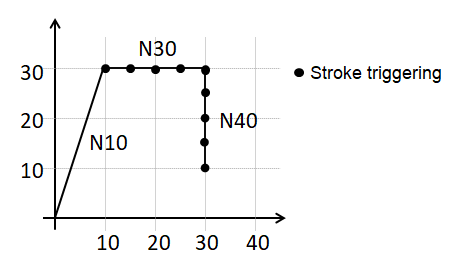
Programing Example

%Punch
N10 G90 G17
N20 #STROKE DEF BEGIN
N30 G04 0.01
N40 G91 Z10
N50 Z-10
N60 #STROKE DEF END
N70 X10 Y30
N80 #PUNCH ON [LENGTH 5]
N90 X30 Y30
N100 X30 Y10
N110 #PUNCH OFF
N120 M30
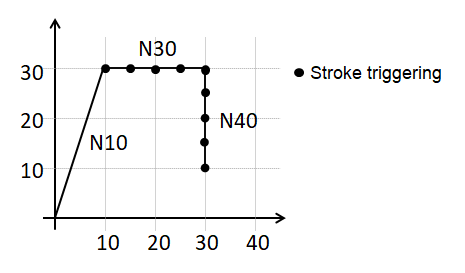
Configuration:
The following setting must be entered in P-STUP-00060 in order to use this function:
configuration.channel[0].path_preparation.function FCT_DEFAULT | FCT_PUNCHING
configuration.channel[0].path_preparation.function FCT_DEFAULT | FCT_NIBBLING