Deselecting B spline interpolation (#SPLINE OFF)
Release Note
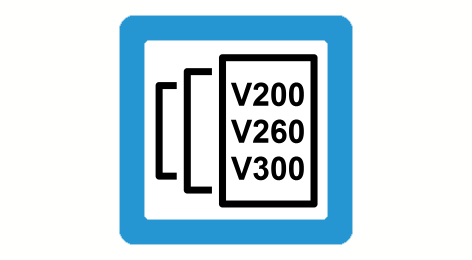
As of Build V2.11.2010.02 the command #SPLINE OFF replaces the command #SET SPLINE OFF. For compatibility reasons, this command is still available but it recommended not to use it in new NC programs.
Syntax: |
#SPLINE OFF |
Deselecting B spline interpolation is only permitted if after least 4 vertices are programmed.
If the command is programmed in one statement together with a position, the respective point is no longer part of the B spline curve.
Alternatively, B spline interpolation can be deselected using the G150 command.
Programing Example

Deselecting spline interpolation
N10 #SPLINE TYPE BSPLINE
N20 G01 X0 Y50 Z0 F10000
N30 #SPLINE ON
N40 X3 Y25
N50 X15 Y15
N60 X23 Y12
N70 X25 Y25
N80 X30 Y35
N90 X50 Y37.5
N100 X55 Y32.5
N110 X58 Y12
N120 X70 Y12
N130 X77.5 Y10
N140 X90 Y35
N150 X100 Y37.5
N160 #SPLINE OFF
N170 M30
The figure below shows the contour resulting from the programming example:
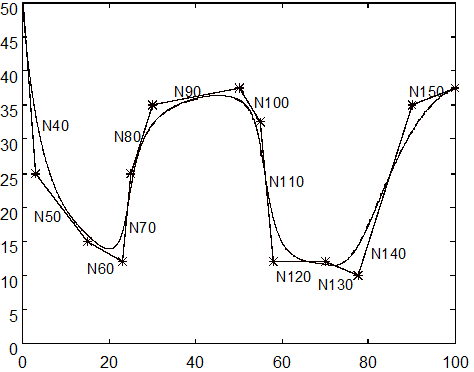
The figure shows the smoothing property of a B spline curve, especially for blocks N120/N130. Moreover, it shows that the curve does not pass through the control points. However, the polygon resulting from connecting the control points provides an estimation of the actual shape of the B spline curve.
Notice

With a B spline curve, it is not possible to specify the tangents at curve ends directly. However, because the tangents of the B spline curve has the same tangents of corresponding motion blocks at the curve end, the tangents may be specified by programming the first and last motion blocks.