Handwheel mode (#HANDWHEEL)
Release Note
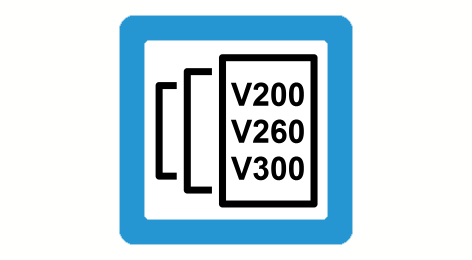
As of Build V2.11.2010.02 the command #HANDWHEEL [...] replaces the command #SET HR [...]. For compatibility reasons, this command is still available but it recommended not to use it in new NC programs.
Syntax: |
#HANDWHEEL [ AX=<axis_name> | AXNR=.. RES1=.. [RES2=.. RES3=.. ] ] |
AX=<axis_name> | Name of manual mode axis |
AXNR=.. | Logical number of manual mode axis, positive integer. |
RES1=.., RES2=.., RES3=.. | Resolution stages (maximum 3), [mm/handwheel rev., inch/handwheel rev., °/handwheel rev.] |
Programing Example

Handwheel operating mode
When the axis name is specified:
...
G202 X1
#HANDWHEEL [AX=X RES1=0.1 RES2=0.2 RES3=0.5]
...
G201 X1
...
..or when the logical axis number is specified:
...
G202 X1
#HANDWHEEL [AXNR=1 RES1=0.1 RES2=0.2 RES3=0.5]
...
G201 X1
...