Arc in space (G303)
Release Note
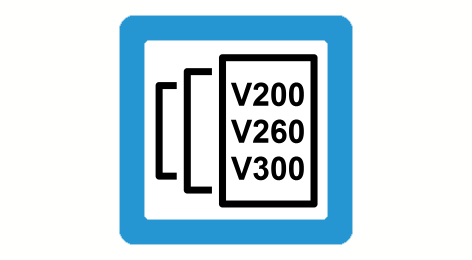
This function is available as of CNC Build V3.01.3061.0.
Arcs can be programmed in space using G303. An arc is clearly described by 3 points:
- Starting point
- Interim point
- Target point
Coordinates are programmed for:
- the interim point by I, J, K and
- for the target point by X, Y, Z
Starting point, interim point and target point of an arc may not be located on a straight line and the distance between each of the 3 points must be greater than 0.
The 3 points define the arc plane. The motion direction is clearly fixed by the sequence starting point-interim point-target point.
The coordinates of the interim and target points refer to the currently active absolute or relative dimension specified (G90 or G91). With G91, the last point approached, i.e. the starting point, reference point.
Syntax example of G303: |
|
G303 I.. J.. K.. X.. Y.. Z.. | modal |
G303 | Arc in 3D space |
I.. J.. K.. | Coordinates of interim point in space in [mm, inch] |
X.. Y.. Z.. | Coordinates of target point in space in [mm, inch] |
Restrictions:
- Full circles cannot be programmed using 3-point definition.
- Arc motion is only permitted if tool radius compensation (G40) is deselected.
Programing Example

Arc in space (G303)
%Circle_G303
;Start at X0 Y0 Z0
N10 G17 G90 G01 F2000 X0 Y0 Z0
N20 G01 X0 Y0 Z30 ;Circle start point (1)
;Move arc via interim point I,J,K (2) to target point X,Y,Z (3)
N30 G303 I30 J75 K15 X60 Y0 Z0
N100 M30
