Extended skipping (skip levels)
Release Note
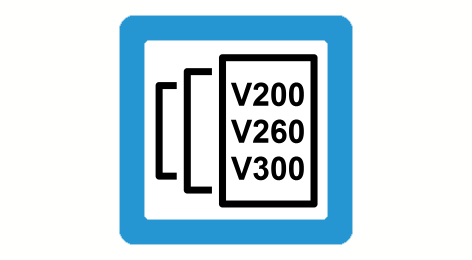
This function is available as of Build V3.01.3021.00.
By combining a slash "/" and a numeral, you can set up to 10 different skip levels in the NC program (e.g. /5 N3412...). The skip levels are activated on the operating console (HMI) or by the PLC by a 32 bit command before main program start. Multiple skip levels can be activated at the same time.
In the Extended Skipping function, changes in skipping settings take effect immediately while the NC program is active. Defined break points can be implemented, e.g. by M functions followed by #FLUSH WAIT, to ensure that these skipping setting changes are safely accepted and become effective in the NC program.
For more information see [FCT-M6].
For compatibility reasons the skip level without a number "/" and “/1” have the same meaning.
/<1 - 10> N.. |
Programing Example

Extended skipping
%skip_levels
N05 G0 X0 Y0 Z0
/1 N10 G74 X1 Y1 Z1
N20 G01 F1000 X10 Y10
/2 N30 Z3
N40 X-1 Y-2
...
/10 N90 #CS ON [0,0,0,0,0,45]
N95 X30 Z50
/ N99 G92 X0
N999 M30