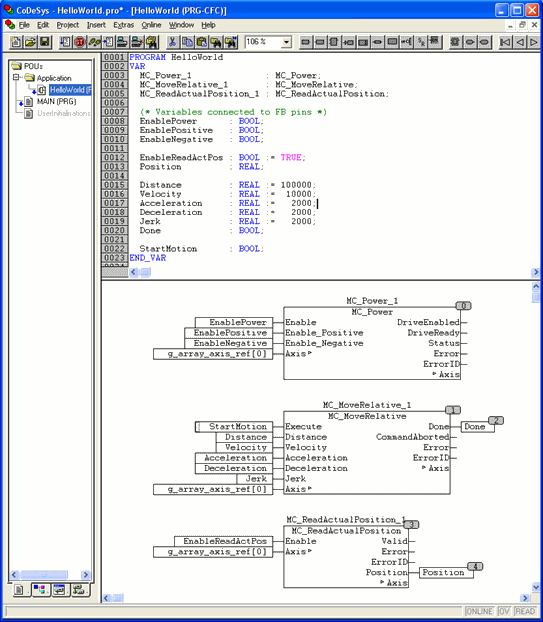Step 5: Assigning the function block IN/OUT variables
Variables are connected to the required inputs/outputs of the PLCopen FB that can be written with values later, thus commanding motion. Refer to the table for the initialisation values:
Variables to link to inputs/outputs of PLCopen FBs
Variable | Data type | Initialisation value |
MC_Power_1 instance |
|
|
EnablePower | BOOL | FALSE |
EnablePositive | BOOL | FALSE |
EnableNegative | BOOL | FALSE |
MC_ReadActualPosition_1 instance |
|
|
EnableReadActPos | BOOL | TRUE |
Position | REAL |
|
MC_MoveRelative_1 instance |
|
|
Distance | REAL | 100000.0 |
Velocity | REAL | 10000.0 |
Acceleration | REAL | 2000.0 |
deceleration | REAL | 2000.0 |
Jerk | REAL | 2000.0 |
Done | BOOL |
|
The variables are created in the variables definition area and some of them are initialised with default values. The CFC editor shows that the variables are already linked to the corresponding input/output pins of the function blocks: