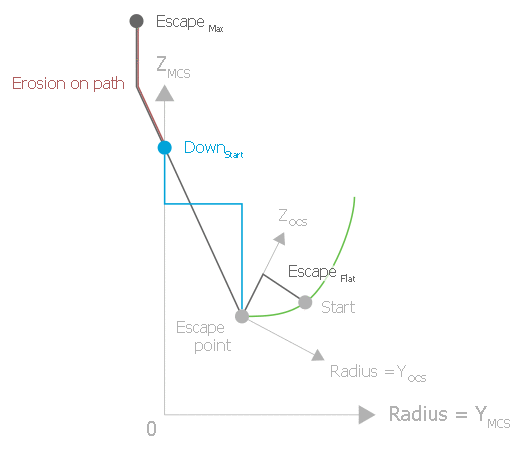Changing the escape point
By default, the escape point corresponds to the end point of the path erosion geometry. The escape path is calculated depending on the escape strategy up to the escape point. The escape path is then moved back along the path geometry, if it exists.
This escape point can be changed by changing the coordinate system in the down channel.
In this case, note the following:
- The interfaces to the auxiliary channels must be deactivated when the coordinate system is activated.
- The new coordinate system must fulfil X=0 and Y=0 at the current position.
- A change in the escape point is only possible when the escape channel is activated a second time. If the origin of the coordinate system in the down channel is not at the end point of the path erosion geometry when the escape channel is first activated, error ID 51089 is output.
When the escape channel is reactivated and on receipt of an escape request, the current position of the down channel is transferred to the escape channel together with the current coordinate system of the down channel. If the origin of the new coordinate system does not match the end point of the path erosion geometry, the origin becomes the new escape point.
When commands are made, the escape path is calculated using the escape strategy to the new escape point. A linear block is then generated from the escape point to the end point of the path erosion geometry. The linear block has the same properties as if it belonged to the path erosion geometry. Then, if available, the path geometry is further retracted.