Tracking a coordinate system (#CS TRACK)
A defined CS is offset so that the current actual position P corresponds to a specified tracking position. This command causes the physical axes not to move. The tracked CS need not be the active CS (#CS SELECT).
All CS’s in a CS stack above the tracked CS then refer relatively to the new position of the tracked CS.
Syntax of Defining a tracked CS: |
#CS TRACK [<name>] [<POS_X>, <POS_Y>, <POS_Z> ] |
<name> | Name of the tracked CS with maximum of 8 characters |
<POS_X, Y, Z> | 3 components of the new actual position P in [mm, inch] in the tracked CS. |
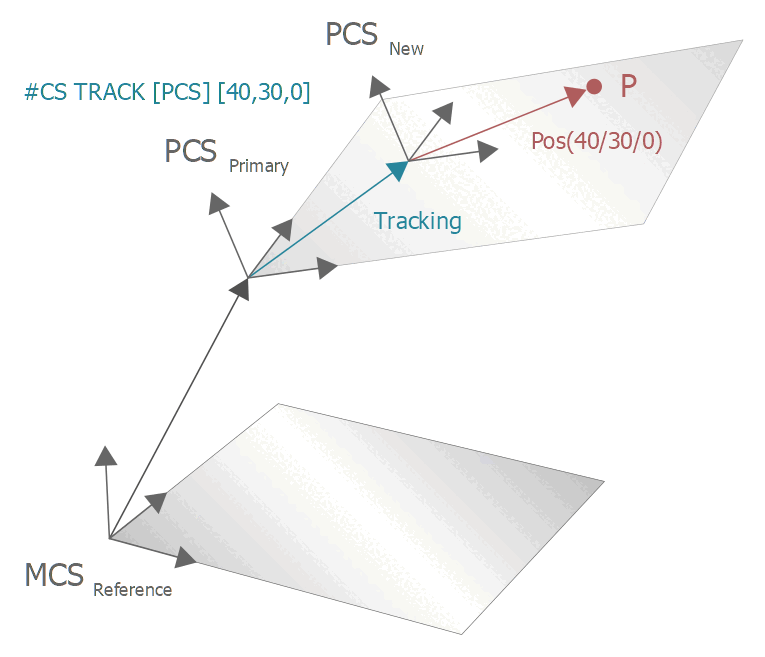
Programing Example

Track a CS with #CS TRACK
The task definition is as follows:
Starting from point P(150,100,0) in a CS, a tracked CS is to be defined where the identical point has the following position PTrack(40,30,0).
N10 #CS ADD [PCS][...] [...]
N20 #CS SELECT [PCS]
N30 G0 X150 Y100 Z0 ; Move to PCS position P(150,100,0)
:
N50 #CS TRACK [PCS] [40,30,0] ;P(150,100,0) in the tracked PCS: PTrack(40,30,0)
:
M30