Changing the definition of a coordinate system (#CS SET)
Syntax of Changing the definition of a CS: |
#CS SET [<name>] [ <v1>,<v2>,<v3>,<φ1>,<φ2>,<φ3> ] |
<name> | Name of the CS to be changed with maximum of 8 characters |
<vi> | 3 components of the translatory offset vector in [mm, inch]. (They refer to the main axes in the sequence contained in G17). |
<φi> | 3 angles of rotation in [°]. |
The command #CS SET changes the definition of a CS already defined with #CS ADD. It is irrelevant whether the CS to be changed is an active CS (#CS SELECT) or a CS in the link of a CS stack. The new translatory components always refer to the next CS below.
After the CS is changed, all the positions are recalculated so that the changed CS data are also included in the display.
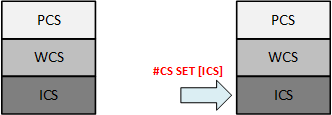
Programing Example

Change a CS definition based on a CS stack
:
N10 #CS ADD [ICS] [10,10,0,0,0,45]
N20 #CS ADD [WCS] [15,20,0,0,0,0]
N30 #CS ADD [PCS] [10,15,0,0,0,5]
:
N80 #CS SET [ICS] [20,10,0,0,0,10] ; Change definition of ICS
:
Nxx M30